Choosing an infotainment system for Your TJ.

When recently purchasing and installing an IS (infotainment system) in my 2001 TJ I was awestruck with the sheer scope of options available from CD players, mp3 and streaming services to TPMS and on board diagnostic connections, all this before you start browsing the apps store for an app that automatically finds you the cheapest gas closest to your current location. It was at about this point I realized just how much I've been missing out on and It can be overwhelming trying to figure it all out so I decided I would attempt to connect every possible optionI will do a new thread on "how to install", but I haven't finished installing all the options yet - with OBD2, dash cam and RC bracket to complete the job - to an OEM standard. I need to do more research on how deep an OBD2 transmitter can go with a 2001 TJ before I get the transmitter from the below website at the end of this post and I need to save more money.
So meanwhile, those thinking about updating to a double DIN IS might wanna get a coffee and have a read.
I got quite a shock to discover a high end name brand IS with GPS, DVD and TPMS including all the necessary video and other ports/inputs was going to set me back from $1100 to $2000! Eventually I found a small importer in my neighbourhood that brings out generic units (I went with the $700 version), that I've seen branded as Clarion with all the options and a RC (reverse camera), so I went with that, mainly because I'm new to IS's and wanted to be able to get quick help with connecting anything I mightn't understand and I also thought it would be handy if I had any future warranty issues.
Don't be afraid to compare other units, we all have requirements as diverse as the TJ itself.
Whatever IS you decide on it will be somewhat outdated by the time you get it installed with all the features, apps and settings configured to your satisfaction. It's ridiculously complicated so as I'm new to this I thought I should post what I've figured out so far and hopefully other members will weigh in with what they know to help with an appropriate choice.
Cost Vs options
So, we all want a reverse camera right? What about a crash cam? Physical controls like a volume knob? CD & DVD player? Standalone GPS chip? TPMS? Screen size & resolution? AUX input for a second camera? We all want that on the big rock trails right? Apple carplay or Android auto? What about rear screens to entertain you back passengers? Properly not in a TJ but you get the point, a lot to consider before you buy. It's no good spending $150 on a cheap unit, then later wanting to connect an option that it may not support.
Reverse camera
I hear this a lot... "TJ's are easy to reverse into a car park so why install a reverse camera?".
- All too often someone tragically reverses over someone else and statistically it's most likely to be a very young child or someone close to you.
- I've noticed less stress reverse parking with the assistance of a RC, I don't suggest relying on the RC alone to park but it's the second eye we all need.
- On the trail it sure is nice to know I'm not backing into a tree stump (done that before), or large rock.
- Most IS come with a RC as a selling point these days so you should have no problem finding the unit that suits you that comes with one included in the cost so it's almost free.
Dash/Crash cam
I like the idea of video evidence in the case of any accident, for any law abiding citizen it's a great asset and it can even be a great deterrent.
A few months back some knob behind me, beeping me for not completing a turn that I would had to of run down a lady pushing a pram to complete, I'm guessing he didn't see her but then he overtook me, slams on the brakes, gets out to road rage on me. I pointed at the dash cam and he just got back in his car and drove away, while on the subject of knobs...
Volume knob
Another must have for me is the volume knob, it's a convenience but like the DVD/CD it's disappearing fast to make room for larger screens on the next gen IS head units so if you like a knob? You might want to buy sometime soon.
CD & DVD player
So far as sound quality go's, CD/DVD will in almost all situations deliver better quality then mp3, the same for streaming services despite radio and streaming services using incredibly high quality compression to counter the quality drop. Good compression can trick the untrained ear into thinking you're listening to high quality when your not.
In all reality there is little use for a DVD/CD player in today's world, let alone a IS, particularly when you can play mp3's from a USB device without any skipping on corrugations. Still, there are some that will have an extensive collection of DVD/CD's to make use of but again, they are disappearing pretty fast so if you want one included in you IS package then you might want to start looking around now.
Standalone GPS chip
Another must have for me as I intend to get far enough off the beaten track to actually need a GPS, With an on board GPS chip you always have accurate speed and navigation information fed back to applications that help you avoid the traffic, speed cameras and other little nasties no matter where you are or whether you have any data left on your phone or not, so that's nice. You can expect this option to be expensive as it's mostly only available on mid to high end IS units that can cost twice as much.
TPMS (Tire Pressure Monitoring System)
To connect a Tire Pressure Monitoring System to your IS you need to choose a TPMS that uses an android app to output it's information to your IS and be sure your IS has a spare data link connecter input (DLC) to connect the TPMS receiver.
Screen size & resolution
I have a 6.2 inch 1024x600 Capacitive Screen which I think just means it's just like the screen on your phone. You can get up to a 7 inch screen but you might not get physical controls and as for resolution, I'm not so sure it matters that much as I have ended up running my unit at about 800 x 400 to make it somewhat easier to read.
AUX ins and outs
My unit has a ton of AUX inputs and outputs for expanding video and sound...
I'm guessing you could set up extra cameras for watching the rocks underneath and or create a cinema set up with a big screen for camping, none of which I'll probably ever get around to doing.
Wi-Fi & Bluetooth
Most IS seem to have Wi-Fi & Bluetooth. I use the Wi-Fi to connect Spotify to free hotspots and you can use BT to connect your phone but most of us will connect their phone through USB to make use of the very popular Apple carplay or Android Auto. You'll need BT if you're planning to receive information from things like an OBD2 transmitter
or a portable BT device like an ipad.
USB/SD
Make sure your unit supports USB Apple carplay & Android Auto. There should be at least two USB ports, one for mp3, mp4, mpeg4, or wma files and one specifically for Apple carplay & Android Auto, make sure it supports both. Most IS also have one or two SD slots that support the same file formats for saving files that you always want to have onboard access to but it's not a necessary option in my opinion but some may want to make use of it.
Apps
OK, I could do a thread on apps available for Android Auto alone so I'm not going to go there accept to say there are some nice apps called launchers that can help a lot with navigating you're IS, however, those with fat fingers will struggle even with a 7 inch screen. You can select a lower resolution and large text to try and make it little easier but I believe there is plenty of room for improvement here.
That said, even the OEM's are still finding their feet in this realm. Despite having huge screens, Volvo, Lexus and the Bavarian Money Wasters have all produced some absolute crap IS in some of their top vehicles, so too have Toyota. It's early days yet and I'm confident future updates will sort out much of Android Auto's operating systems short falls and oversights as it's open sauce, as for the pre mentioned vehicles, who cares
Conclusions
I first thought touch screen infotainment systems in cars were nothing but an added distraction but I was wrong. It's like anything else with life, you must use it wisely.
Having all this tech in a TJ is gold! Contrary to my first belief GPS, voice recognition, google maps, Android Auto, Spotify, and my trusty reverse camera all come together to make my day safer, easier and more enjoyable than ever thought possible in my old TJ.
The IS from Brash Imports is super fast to start up and does so before I can get into 1st gear. The Wi-Fi is only 3G but here in Australia we have pretty shit network bandwidths that tend to get congested but I have had no issues at all, spotify streaming on hi bandwidth works flawlessly as do Youtube videos, you name it! I'm happy with it including voice recognition screen readability in bright situation with the top off, it's pretty much the same as a good quality phone and the sound and loudness is a little better than the Dealer's aftermarket single DIN Alpine 6 stacker it replaced, good enough to delay a power amp with sub that this unit will support
All the applications on this unit have been tested to check that they work as described with adequate and matching ports in the hardware where required and at this point I can vouch for that with the exception of the Dash Cam and OBD2 sensor advertised on the website
As for the burning question that many people want to know the answer to, which is better...
...Apple carplay or Android Auto?
These things are full blown Linux PC's with fancy GUI but finding your way round can be a daunting experience, particularly if you're stupid enough to try and do so when driving, so don't be a Muppet! Only use basic functionality unless stationary. At least until you get your head well and truly around how to navigate and even then it's best done at the traffic lights... where you might find me... goofing off with a touch screen infotainment system waiting for the lights to go greener.
—————————————————————————————————————————————————-
David Brash Imports
brashimports.com.au
The unit installed in the Jeep TJ 2001 4.0L Sport - from Brash Imports (Modifications are required)
Link to the Infotainment System that fits a Jeep TJ
You can call David on (03) 9 5 2 3 8 8 9 9
You will get a quicker response by emailing him at
[email protected]
David has been quick & helpful over email sorting out any issues I had with connecting all the features mention in this thread and more.
—————————————————————————————————————————————————-
THE PRODUCT BELOW IS NOT! AVAILABLE FROM BRASH IMPORTS
Link to the dashboard bezel pictured in this thread from Amazon
Double Din Car Stereo Install Kit Fits Jeep Wrangler 1997-2002

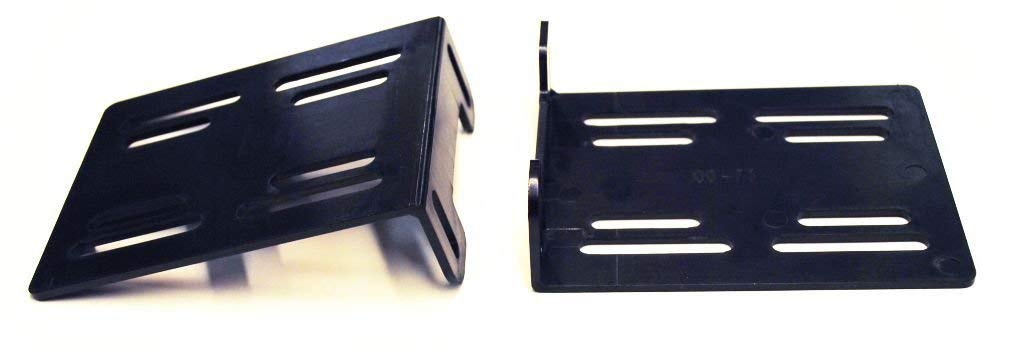
More info to come...David Brash Imports
brashimports.com.au
The unit installed in the Jeep TJ 2001 4.0L Sport - from Brash Imports (Modifications are required)
Link to the Infotainment System that fits a Jeep TJ
You can call David on (03) 9 5 2 3 8 8 9 9
You will get a quicker response by emailing him at
[email protected]
David has been quick & helpful over email sorting out any issues I had with connecting all the features mention in this thread and more.
—————————————————————————————————————————————————-
THE PRODUCT BELOW IS NOT! AVAILABLE FROM BRASH IMPORTS
Link to the dashboard bezel pictured in this thread from Amazon
Double Din Car Stereo Install Kit Fits Jeep Wrangler 1997-2002
Last edited:

