I thought about asking you about that the other day since you said it was close with the auto, the way it sticks out doesn't look like the best option for a 5 speed but I like the functionality...I thought about doing the two stock switch panels but got lazy and just did the 3D printed part on ebay. Although I feel it’s be a bit tight in a manual
You are using an out of date browser. It may not display this or other websites correctly.
You should upgrade or use an alternative browser.
You should upgrade or use an alternative browser.
ElectricWizards 2000 TJ Sport Build
- Thread starter ElectricWizard
- Start date
I thought about asking you about that the other day since you said it was close with the auto, the way it sticks out doesn't look like the best option for a 5 speed but I like the functionality...
Yeah I don’t notice it with the auto but I think it could be annoying with the stick shift. I can take a photo tomorrow if you want for the space there but it isn’t much.
Dual Switch Panel Mod, Part 3
Today was time to wrap this project up. The only things I needed to do were: make holes for bolting down the right side of the switch-panel, and to swap over my switches and blanks.
The mounting hardware I chose are speed-nuts and the original factory mounting screws. The actual speed-nuts I used were a bit different than pictured below; I ended up using "J-style" nuts, more on that below.

The first thing I did was mount the switch-panel in the TJ and use a drill bit to mark the center of the holes. After removing the panel I drilled them out.
I used those holes to line up the speed-nut in order to trace the edge, this is to aid in cutting a slot to install the nuts.


To make the slots, I used a small drill bit first to remove most of the material, and then finished up with a Dremel and needle files.
I ended up using the "J-style" speed-nuts versus the "U-style" as they were much easier to install into the slots. Basically just angle them in and use a pick to line up the threaded portion of the nut with the hole.
The end result isn't beautiful, but it is hidden and gets the job done perfectly


Next I swapped over the two switches I currently have installed and filled the rest of the holes with switch blanks.
I didn't want to install my additional switches at this time as I've got a mod regarding them I'd like to try out first .
.


With all the hard work done, it was now time to mount the panel in the TJ for real!
One thing I didn't see mentioned during my research was if the lower screw on the original left panel mount could still be used (pic below). During my fitting attempts I still had plenty of room for accessing this screw from below; it must be tightened with a 1/4" box-end wrench due to it being hidden, however it's pretty easy to do.
I liked the idea of using this additional mount as it did seem to add some rigidity to the panels.



All that was needed was to plug in the switches, tighten down all 5 mounting screws, and reinstall the dash bezel.
In the end I think it looks great, I'm very happy with the result!

A few more modifications to the dash will be necessary in order to make wiring switches easier. I also plan to install something into the opening where the 2nd cigarette lighter went. Currently it can't fit due the dash obstructing it. I will deal with these issues soon™ .
.
Today was time to wrap this project up. The only things I needed to do were: make holes for bolting down the right side of the switch-panel, and to swap over my switches and blanks.
The mounting hardware I chose are speed-nuts and the original factory mounting screws. The actual speed-nuts I used were a bit different than pictured below; I ended up using "J-style" nuts, more on that below.
The first thing I did was mount the switch-panel in the TJ and use a drill bit to mark the center of the holes. After removing the panel I drilled them out.
I used those holes to line up the speed-nut in order to trace the edge, this is to aid in cutting a slot to install the nuts.
To make the slots, I used a small drill bit first to remove most of the material, and then finished up with a Dremel and needle files.
I ended up using the "J-style" speed-nuts versus the "U-style" as they were much easier to install into the slots. Basically just angle them in and use a pick to line up the threaded portion of the nut with the hole.
The end result isn't beautiful, but it is hidden and gets the job done perfectly
Next I swapped over the two switches I currently have installed and filled the rest of the holes with switch blanks.
I didn't want to install my additional switches at this time as I've got a mod regarding them I'd like to try out first
With all the hard work done, it was now time to mount the panel in the TJ for real!
One thing I didn't see mentioned during my research was if the lower screw on the original left panel mount could still be used (pic below). During my fitting attempts I still had plenty of room for accessing this screw from below; it must be tightened with a 1/4" box-end wrench due to it being hidden, however it's pretty easy to do.
I liked the idea of using this additional mount as it did seem to add some rigidity to the panels.
All that was needed was to plug in the switches, tighten down all 5 mounting screws, and reinstall the dash bezel.
In the end I think it looks great, I'm very happy with the result!
A few more modifications to the dash will be necessary in order to make wiring switches easier. I also plan to install something into the opening where the 2nd cigarette lighter went. Currently it can't fit due the dash obstructing it. I will deal with these issues soon™
Last edited:
Today was oil change day for the TJ. I generally change my oil about every 3K miles. As you can see, I used Valvoline MaxLife 10w-30 and a Wix oil filter.
Each oil change I also have an oil analysis done by Blackstone Labratories. I find it interesting to see how the engine is doing, mainly from a nerdy stand point, and it is also a good indicator of problems that could be building in the engine. So far mine has been doing good!
Being that my TJ is a 2000, which have heads that are known to crack, the analysis is definitely added peace of mind.
Last edited:
Locker & Regear Saga, Part 1: Dana 35 Ring Gear & Carrier Bearings
The project finally begins!

In case you missed it, I am going to be regearing my TJ with Revolution 4.10 gears & Eaton E-lockers front and rear. I will be keeping the Dana 35 and upgrading it to 30-spline Revolution axle shafts; that will be plenty for my current and future needs. I plan to post updates on just about every part of the process!
Today I wanted to start by installing the ring gear and carrier bearings onto the Dana 35 e-locker.
The carrier has a stator with anti-rotation tabs mounted to one side; it must be removed before you can install the ring gear. It is held in with a double wound snap-ring, which is easily removed with two screwdrivers, and then slides off the carrier.



Before sliding the ring gear onto the carrier I lightly skated a file across the mating surfaces of both to make sure there were no burrs. I then put the ring gear over the carrier and lined it up with a few bolts. It shouldn't be crooked like in the pic .
.

The ring gear needs to be pressed onto the last bit of the carrier. I brought the assembly over to my press, set everything up with some 2x4s and some steel and sockets for spacers, and pressed the gear until it was bottomed out on the carrier. It didn't require much effort at all.

The next task, and first real challenge, was torquing down the ring gear bolts.
After the ring gear was pressed onto the carrier, I removed the bolts I used as guides, and then reinstalled all the bolts with red Loctite applied. The FSM states the bolts need to be torqued down to 70-90 ft/lbs, so I shot for the middle at 80 ft/lbs.
Holding the carrier still ended up being quite challenging. I first tried clamping it into my vice, however it still wanted to turn right near the end of torquing. Next I tried to also hold the carrier with a strap wrench with it still in the vice, still didn't work.
Finally I removed the screw, block, and cross-pin that gives access to the spider gears (and where the c-clips will go later), this let me jam a pry-bar through the carrier and finally I was able to torque the bolts. Immediately after a bolt was torqued I marked it so I knew it was done.


After the ring gear bolts were torqued I reinstalled the cross-pin and it's associated parts, as-well as the stator and snap-ring.
Because the Dana 35 is shimmed on the outside of the carrier bearings I was able to press those on now. I went over to my press again and setup the carrier to install the carrier bearings.
One thing of note is that the e-locker doesn't use standard sized Dana 35 carrier bearings and I had to acquire them separately from the rest of my install kit.



That's where I left off for the evening. Tomorrow I plan to continue by removing the rear axle from under the TJ and begin tearing it down.
The project finally begins!
In case you missed it, I am going to be regearing my TJ with Revolution 4.10 gears & Eaton E-lockers front and rear. I will be keeping the Dana 35 and upgrading it to 30-spline Revolution axle shafts; that will be plenty for my current and future needs. I plan to post updates on just about every part of the process!
Today I wanted to start by installing the ring gear and carrier bearings onto the Dana 35 e-locker.
The carrier has a stator with anti-rotation tabs mounted to one side; it must be removed before you can install the ring gear. It is held in with a double wound snap-ring, which is easily removed with two screwdrivers, and then slides off the carrier.
Before sliding the ring gear onto the carrier I lightly skated a file across the mating surfaces of both to make sure there were no burrs. I then put the ring gear over the carrier and lined it up with a few bolts. It shouldn't be crooked like in the pic
The ring gear needs to be pressed onto the last bit of the carrier. I brought the assembly over to my press, set everything up with some 2x4s and some steel and sockets for spacers, and pressed the gear until it was bottomed out on the carrier. It didn't require much effort at all.
The next task, and first real challenge, was torquing down the ring gear bolts.
After the ring gear was pressed onto the carrier, I removed the bolts I used as guides, and then reinstalled all the bolts with red Loctite applied. The FSM states the bolts need to be torqued down to 70-90 ft/lbs, so I shot for the middle at 80 ft/lbs.
Holding the carrier still ended up being quite challenging. I first tried clamping it into my vice, however it still wanted to turn right near the end of torquing. Next I tried to also hold the carrier with a strap wrench with it still in the vice, still didn't work.
Finally I removed the screw, block, and cross-pin that gives access to the spider gears (and where the c-clips will go later), this let me jam a pry-bar through the carrier and finally I was able to torque the bolts. Immediately after a bolt was torqued I marked it so I knew it was done.
After the ring gear bolts were torqued I reinstalled the cross-pin and it's associated parts, as-well as the stator and snap-ring.
Because the Dana 35 is shimmed on the outside of the carrier bearings I was able to press those on now. I went over to my press again and setup the carrier to install the carrier bearings.
One thing of note is that the e-locker doesn't use standard sized Dana 35 carrier bearings and I had to acquire them separately from the rest of my install kit.
That's where I left off for the evening. Tomorrow I plan to continue by removing the rear axle from under the TJ and begin tearing it down.
@ElectricWizard very nice documentation. Looking forward to hearing how the install goes.
Locker & Regear Saga, Part 2: Dana 35 Removal & Teardown
The plan for tyda was to remove the rear axle from under the TJ and get it torn down.
First I supported the rear of the Jeep on jack stands and proceeded to remove the wheels. Next I removed the bolts for the diff cover and fought with it until it finally broke loose, and I let the fluid drain.


What I didn't realize until today was that my Dana 35 was actually a Trac-Lok! The shape of the carrier was the giveaway. I had suspected this might be the case as both wheels would sometimes rotate the same direction, but I'm guessing it's pretty well worn, since they wouldn't always. I never paid attention to this the previous times I had changed the diff fluid, and I'm not even sure the PO of the Jeep knew, as he had said it's a "regular open diff".
While the diff was dripping I moved over to unhook the rear brake line at the frame. I used some rubber stoppers to prevent the brake master cylinder from emptying while I do my work.

Next I disconnected the parking brake cables at the body. That's easily done by loosening the long bolt/nut on the bracket the cables attach to. Once that's loose enough the cables just slip out from the bracket.
I found a handy trick here on the forum (I can't remember the post, however) about using a 13mm box-end wrench to disconnect the parking brake cable housing from the body. You slip the wrench up over the tabs, depressing them, and then the cable slides out. Easy as pie!


After that I went around and unhooked the breather tube, disconnected the sway-bar links, removed the shocks, and unbolted the control arms from the axle. I was now able to lower the axle down onto some moving dollies and get it setup onto jack-stands in the garage.


After eating some lunch I began to disassemble the differential. First I had to remove a 1/4" 12-point bolt that retains the cross-pin of the carrier. This gains access to remove the axle c-clips and thus remove the axles.



Next I removed the carrier bearing caps and set them aside. They're both stamped from the factory in order to identify which side and orientation they belong.
To remove the carrier from the housing I setup a case spreader to relieve some of the preload and make it easier to pry out the carrier. A dial indicator is setup across the housing to tell how much it has been spread. The FSM states to not spread the housing more than 0.015". Once the housing was spread I used two pry-bars to coax the carrier out of the housing. Care should be taken here, my carrier nearly came flying out .
.



A better view of the Trac-Lok carrier:

There also appears to be some sort of o-ring or seal just outboard of my carrier bearings. I'm not certain what these are, I didn't see anything regarding them in the FSM. I intend to do more research.

Afterwards I zipped the pinion nut off with my impact and removed the pinion gear. The 3.07 pinion is massive!


And that's where I left off for the evening. Tomorrow I need to remove the pinion bearing races, and then the housing will be ready to move on with reassembly!

The plan for tyda was to remove the rear axle from under the TJ and get it torn down.
First I supported the rear of the Jeep on jack stands and proceeded to remove the wheels. Next I removed the bolts for the diff cover and fought with it until it finally broke loose, and I let the fluid drain.
What I didn't realize until today was that my Dana 35 was actually a Trac-Lok! The shape of the carrier was the giveaway. I had suspected this might be the case as both wheels would sometimes rotate the same direction, but I'm guessing it's pretty well worn, since they wouldn't always. I never paid attention to this the previous times I had changed the diff fluid, and I'm not even sure the PO of the Jeep knew, as he had said it's a "regular open diff".
While the diff was dripping I moved over to unhook the rear brake line at the frame. I used some rubber stoppers to prevent the brake master cylinder from emptying while I do my work.
Next I disconnected the parking brake cables at the body. That's easily done by loosening the long bolt/nut on the bracket the cables attach to. Once that's loose enough the cables just slip out from the bracket.
I found a handy trick here on the forum (I can't remember the post, however) about using a 13mm box-end wrench to disconnect the parking brake cable housing from the body. You slip the wrench up over the tabs, depressing them, and then the cable slides out. Easy as pie!
After that I went around and unhooked the breather tube, disconnected the sway-bar links, removed the shocks, and unbolted the control arms from the axle. I was now able to lower the axle down onto some moving dollies and get it setup onto jack-stands in the garage.
After eating some lunch I began to disassemble the differential. First I had to remove a 1/4" 12-point bolt that retains the cross-pin of the carrier. This gains access to remove the axle c-clips and thus remove the axles.
Next I removed the carrier bearing caps and set them aside. They're both stamped from the factory in order to identify which side and orientation they belong.
To remove the carrier from the housing I setup a case spreader to relieve some of the preload and make it easier to pry out the carrier. A dial indicator is setup across the housing to tell how much it has been spread. The FSM states to not spread the housing more than 0.015". Once the housing was spread I used two pry-bars to coax the carrier out of the housing. Care should be taken here, my carrier nearly came flying out
A better view of the Trac-Lok carrier:
There also appears to be some sort of o-ring or seal just outboard of my carrier bearings. I'm not certain what these are, I didn't see anything regarding them in the FSM. I intend to do more research.
Afterwards I zipped the pinion nut off with my impact and removed the pinion gear. The 3.07 pinion is massive!
And that's where I left off for the evening. Tomorrow I need to remove the pinion bearing races, and then the housing will be ready to move on with reassembly!
Locker & Regear Saga, Part 3: Dana 35 Gear Setup & Overcoming Issues
No, I didn't give up . I ended up losing a few days of progress due to running into some issues related to the gear setup. I was having a hard time making sense of it and decided I'd consult with our gear expert, @Rob5589. Thanks to his help we were able to sort out the problems and I was able to continue with the gear setup.
. I ended up losing a few days of progress due to running into some issues related to the gear setup. I was having a hard time making sense of it and decided I'd consult with our gear expert, @Rob5589. Thanks to his help we were able to sort out the problems and I was able to continue with the gear setup.
The OEM gears had the pinion depth shim behind the inner pinion bearing. To make my setup easier I needed to measure the thickness of that shim so I'd have a starting point to work from.
I've got an eBay version of the Yukon bearing tool, it sure makes quick work of removing pinion bearings! The eBay one seems to be exactly the same, likely made in the same factory, and is much cheaper, especially if you use an eBay coupon in addition

Before I began to setup the new gears I needed to measure all of my shims and note their thickness. It is crucial to be accurate on this step and use a micrometer as some of the shims are as thin as .002", and that will make a difference in the final setup.

In addition to my Revolution shims I also got a set of Yukon Super 35 shims for the carrier. The Eaton E-locker instructions claimed that in addition to specific bearings, I'd also need special shims. Well, I'm not entirely sure I actually needed these, as the Revolution shims appear that they would've fit fine, but they are nice shims and since I had them I used them!
Next, I drove out the old pinion bearing races and prepared to install the new ones into the housing.
The outer race is just driven into the housing. When I installed it everything felt and seemed good, but it actually seems to have been the cause of one of the issues I ran into. I'll explain that later.
My Revolution install kit includes pinion depth shims that go behind the inner bearing race, so prior to installing it I created a starting depth shim stack. Note the shims pictured are for the carrier, they were just handy at the time


Now I was able to press on my new inner pinion bearing. I didn't have anything around the garage that would fit over the pinion to aid in pressing the new bearing on. I ended up grinding off the cage of the OEM bearing and using it's inner race as a spacer.


Using the old race worked great and made it super easy to press the bearing onto the pinion. Again, in my case there are no depth shims that go behind the pinion bearing, so I won't need to remove and reinstall this one repeatedly.


I then put the pinion into the housing, slid the rear bearing and yoke on, and snugged down the nut. For setup purposes I'm not using the crush sleeve and am reusing the old nut; when I do the final setup I will use the new crush sleeve and nut.
To set pinion preload the nut is tightened until there is no longer any free-play and and there is also sufficient rotating torque on the pinion. To measure the preload I'm using a beam-style in/lbs torque wrench. The measurement you want is the torque while rotating the pinion, not the initial torque required to start it moving. During setup I've been shooting for about 20 in/lbs, spec being 15-35 in/lbs for new bearings.

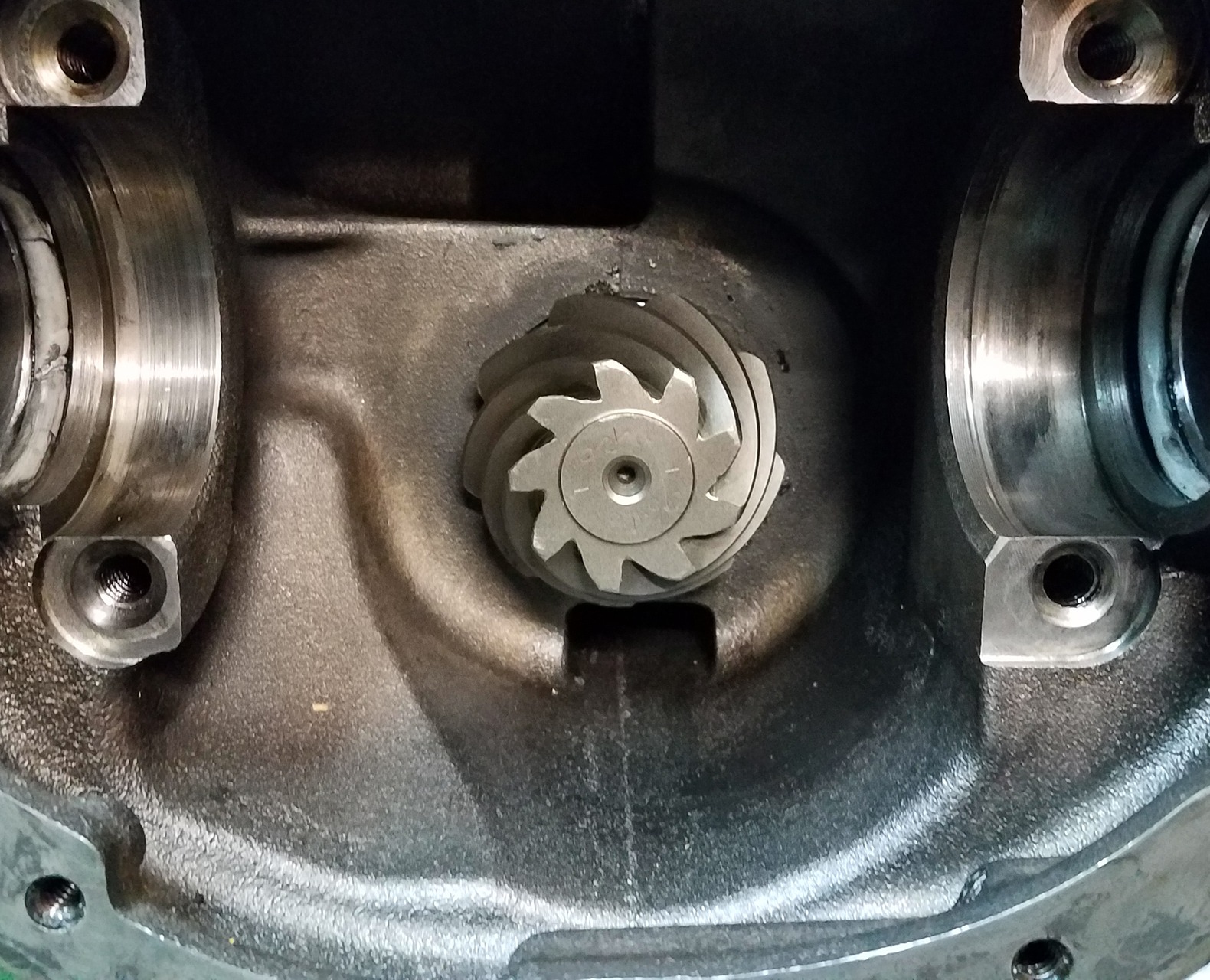
Next I was ready to start setting up the carrier shims. I built my shim stacks for each side of the carrier based on the thickness of the OEM shims, though I did remove about .015" to remove some carrier preload to make setup easier. I will add back equal shims to each side during final setup to get more carrier preload.
It was now time to measure and fine tune my backlash for the first time. I setup my dial indicator and angled it so that the tip of it would be as close to a right angle as possible against the gear tooth. Then just held the ring gear steady, zeroed out the dial indicator, and measured the backlash. The backlash should be checked in a few places around the ring gear to ensure there are no issues.
The FSM calls for a backlash of .005"-.008". Shims are moved between the left and right sides of the carrier in order to get the backlash in spec. Add more to the ring gear side to increase backlash, remove some from ring gear side to decrease backlash.


It was at this point that I realized I had some major issues I needed to address. My initial attempt at checking backlash showed I had backlash around the ring gear of .002"-.009", way outside the spec, and way outside of acceptable run-out. No adjustment I could make to shims seemed to make it better. This is when I decided to consult with Rob. Initially he had me remove my ring gear from the carrier and measure the run-out on the carriers gear mounting face. It was within spec at .001" of run-out, so that ruled out the carrier being the cause. It was possible when I installed the ring gear that there was debris trapped under it (though I didn't see anything), so I reinstalled the ring gear and tried to make another backlash measurement. Still had the same amount of inconsistency as before.
The next thing we tried was to setup the OEM gears back into the housing and measure the backlash on them. I proceeded to do this, however, because I pulled off the old OEM pinion bearing and re-purposed it for a tool I needed to remove my new pinion bearing and install it onto the OEM pinion. I also reinstalled the OEM depth shim behind the pinion bearing and removed the shims from behind the bearing race; I wanted everything to be as close to the OEM setup as possible for this test. After installing the OEM gears back into the housing there was a similar amount of inconsistency on that set too. At this point it seemed like there could be an issue with my housing. However, because the new carrier only had .001" of run-out it seemed unlikely that the housing was at fault. The only thing I hadn't touched yet was the outer pinion race, so we decided I'd try reinstalling that as a last resort. I drove out the outer race, drove ensured everything was clean, and drove it back in ensuring it was straight and seated completely. After setting the OEM gears back up the backlash inconsistency was gone!
Next I got everything swapped back so I could setup the new gears and check the backlash. It turned out I still had some issues with backlash inconsistency on the new gears, but it was less than before. I removed the carrier and pinion gear again and made sure the bearing races were seated properly, when I noticed my problem staring me in the face. I ended up using the wrong shim behind the pinion race, and the top of the bearing cage was actually contacting it when everything was installed. I blame that one on the stress of the situation . After I got my shims sorted out and I ensured that I was installing the right ones this time, I removed the inner race and reinstalled it with the correct shims, and then reinstalled the gears. Checked the backlash and was happy to see I finally had consistent readings with the new gears installed!! The lesson to be learned here is to make sure everything is super clean and straight when you install bearing races; and that just because a shim fits, doesn't mean it belongs there
. After I got my shims sorted out and I ensured that I was installing the right ones this time, I removed the inner race and reinstalled it with the correct shims, and then reinstalled the gears. Checked the backlash and was happy to see I finally had consistent readings with the new gears installed!! The lesson to be learned here is to make sure everything is super clean and straight when you install bearing races; and that just because a shim fits, doesn't mean it belongs there  .
.
Alright! Now that my gears were able to be setup properly, I continued. I adjusted my carrier shims until my backlash was within spec and then proceeded to paint a section of the ring gear to make a pattern check.
In order to get a good pattern the gears need to be loaded (have resistance put against them) as you rotate them. There are many ways to do it, I tried a few methods, but what worked the best for me was jamming some wooden wedges against the ring gear and housing.

Each time I did a pattern check I rotated the carrier two complete revolutions while it was loaded before I read the pattern.
My first setup was with .035" pinion depth, and .007" of backlash, the pattern showed the pinion needed to be deeper.


It took me 6 attempts until the right pinion depth was found; initially I added a large amount of shims until the pinion was too deep, then backed it off until the pattern started to look good. Each time I adjusted the depth I would need to bring the backlash back into spec by moving the carrier shims around. I ended up with .048" depth and .007"-.008" of backlash; the pattern looked good and had Robs approval:


That's where I left off for now. Next I will replace the axle bearings and seals, and drill a hole in the housing for the e-locker wiring, and then finally final setup.
No, I didn't give up
The OEM gears had the pinion depth shim behind the inner pinion bearing. To make my setup easier I needed to measure the thickness of that shim so I'd have a starting point to work from.
I've got an eBay version of the Yukon bearing tool, it sure makes quick work of removing pinion bearings! The eBay one seems to be exactly the same, likely made in the same factory, and is much cheaper, especially if you use an eBay coupon in addition
Before I began to setup the new gears I needed to measure all of my shims and note their thickness. It is crucial to be accurate on this step and use a micrometer as some of the shims are as thin as .002", and that will make a difference in the final setup.
In addition to my Revolution shims I also got a set of Yukon Super 35 shims for the carrier. The Eaton E-locker instructions claimed that in addition to specific bearings, I'd also need special shims. Well, I'm not entirely sure I actually needed these, as the Revolution shims appear that they would've fit fine, but they are nice shims and since I had them I used them!
Next, I drove out the old pinion bearing races and prepared to install the new ones into the housing.
The outer race is just driven into the housing. When I installed it everything felt and seemed good, but it actually seems to have been the cause of one of the issues I ran into. I'll explain that later.
My Revolution install kit includes pinion depth shims that go behind the inner bearing race, so prior to installing it I created a starting depth shim stack. Note the shims pictured are for the carrier, they were just handy at the time
Now I was able to press on my new inner pinion bearing. I didn't have anything around the garage that would fit over the pinion to aid in pressing the new bearing on. I ended up grinding off the cage of the OEM bearing and using it's inner race as a spacer.
Using the old race worked great and made it super easy to press the bearing onto the pinion. Again, in my case there are no depth shims that go behind the pinion bearing, so I won't need to remove and reinstall this one repeatedly.
I then put the pinion into the housing, slid the rear bearing and yoke on, and snugged down the nut. For setup purposes I'm not using the crush sleeve and am reusing the old nut; when I do the final setup I will use the new crush sleeve and nut.
To set pinion preload the nut is tightened until there is no longer any free-play and and there is also sufficient rotating torque on the pinion. To measure the preload I'm using a beam-style in/lbs torque wrench. The measurement you want is the torque while rotating the pinion, not the initial torque required to start it moving. During setup I've been shooting for about 20 in/lbs, spec being 15-35 in/lbs for new bearings.
Next I was ready to start setting up the carrier shims. I built my shim stacks for each side of the carrier based on the thickness of the OEM shims, though I did remove about .015" to remove some carrier preload to make setup easier. I will add back equal shims to each side during final setup to get more carrier preload.
It was now time to measure and fine tune my backlash for the first time. I setup my dial indicator and angled it so that the tip of it would be as close to a right angle as possible against the gear tooth. Then just held the ring gear steady, zeroed out the dial indicator, and measured the backlash. The backlash should be checked in a few places around the ring gear to ensure there are no issues.
The FSM calls for a backlash of .005"-.008". Shims are moved between the left and right sides of the carrier in order to get the backlash in spec. Add more to the ring gear side to increase backlash, remove some from ring gear side to decrease backlash.
It was at this point that I realized I had some major issues I needed to address. My initial attempt at checking backlash showed I had backlash around the ring gear of .002"-.009", way outside the spec, and way outside of acceptable run-out. No adjustment I could make to shims seemed to make it better. This is when I decided to consult with Rob. Initially he had me remove my ring gear from the carrier and measure the run-out on the carriers gear mounting face. It was within spec at .001" of run-out, so that ruled out the carrier being the cause. It was possible when I installed the ring gear that there was debris trapped under it (though I didn't see anything), so I reinstalled the ring gear and tried to make another backlash measurement. Still had the same amount of inconsistency as before.
The next thing we tried was to setup the OEM gears back into the housing and measure the backlash on them. I proceeded to do this, however, because I pulled off the old OEM pinion bearing and re-purposed it for a tool I needed to remove my new pinion bearing and install it onto the OEM pinion. I also reinstalled the OEM depth shim behind the pinion bearing and removed the shims from behind the bearing race; I wanted everything to be as close to the OEM setup as possible for this test. After installing the OEM gears back into the housing there was a similar amount of inconsistency on that set too. At this point it seemed like there could be an issue with my housing. However, because the new carrier only had .001" of run-out it seemed unlikely that the housing was at fault. The only thing I hadn't touched yet was the outer pinion race, so we decided I'd try reinstalling that as a last resort. I drove out the outer race, drove ensured everything was clean, and drove it back in ensuring it was straight and seated completely. After setting the OEM gears back up the backlash inconsistency was gone!
Next I got everything swapped back so I could setup the new gears and check the backlash. It turned out I still had some issues with backlash inconsistency on the new gears, but it was less than before. I removed the carrier and pinion gear again and made sure the bearing races were seated properly, when I noticed my problem staring me in the face. I ended up using the wrong shim behind the pinion race, and the top of the bearing cage was actually contacting it when everything was installed. I blame that one on the stress of the situation
Alright! Now that my gears were able to be setup properly, I continued. I adjusted my carrier shims until my backlash was within spec and then proceeded to paint a section of the ring gear to make a pattern check.
In order to get a good pattern the gears need to be loaded (have resistance put against them) as you rotate them. There are many ways to do it, I tried a few methods, but what worked the best for me was jamming some wooden wedges against the ring gear and housing.
Each time I did a pattern check I rotated the carrier two complete revolutions while it was loaded before I read the pattern.
My first setup was with .035" pinion depth, and .007" of backlash, the pattern showed the pinion needed to be deeper.
It took me 6 attempts until the right pinion depth was found; initially I added a large amount of shims until the pinion was too deep, then backed it off until the pattern started to look good. Each time I adjusted the depth I would need to bring the backlash back into spec by moving the carrier shims around. I ended up with .048" depth and .007"-.008" of backlash; the pattern looked good and had Robs approval:
That's where I left off for now. Next I will replace the axle bearings and seals, and drill a hole in the housing for the e-locker wiring, and then finally final setup.
Last edited:
@ElectricWizard Wow, that's great work man. Lots of detail and I'm sure lot of stress to get it all right. Well done.
Last edited:
@ElectricWizard Wow, that's great work man. Lots of detail and I'm sure lot of stress to get it all right. We'll done.
Oh man.. When I ran into issues and had to bring in Rob it was super stressful. I was thinking about it day and night
Honestly, once the issues were resolved I found the gear setup process actually kinda relaxing. Just put on some music and went to town.
After I stopped causing myself problems it wasn't too painfulMeh, piece of cake, right
Locker & Regear Saga, Part 4: Dana 35 Housing Modifications & Axle Bearings.
The end of this phase is getting closer and closer. Before final assembly takes place I needed to drill a hole in the housing to pass the e-locker wiring through; I also wanted to replace the axle shaft bearings and seals at the same time.
The Revolution axle shafts I purchased include a new set of bearings and seals:

The first thing I did was to remove the original axle seals with a seal puller. The FSM states you can remove the bearing and seal at the same time, and that'd likely be possible, but the seals were in there pretty good, so this would make the later step easier.
Next I used a slide hammer and bearing puller attachment to remove the bearings. This was quite easy and only took a few hits on the slide hammer.

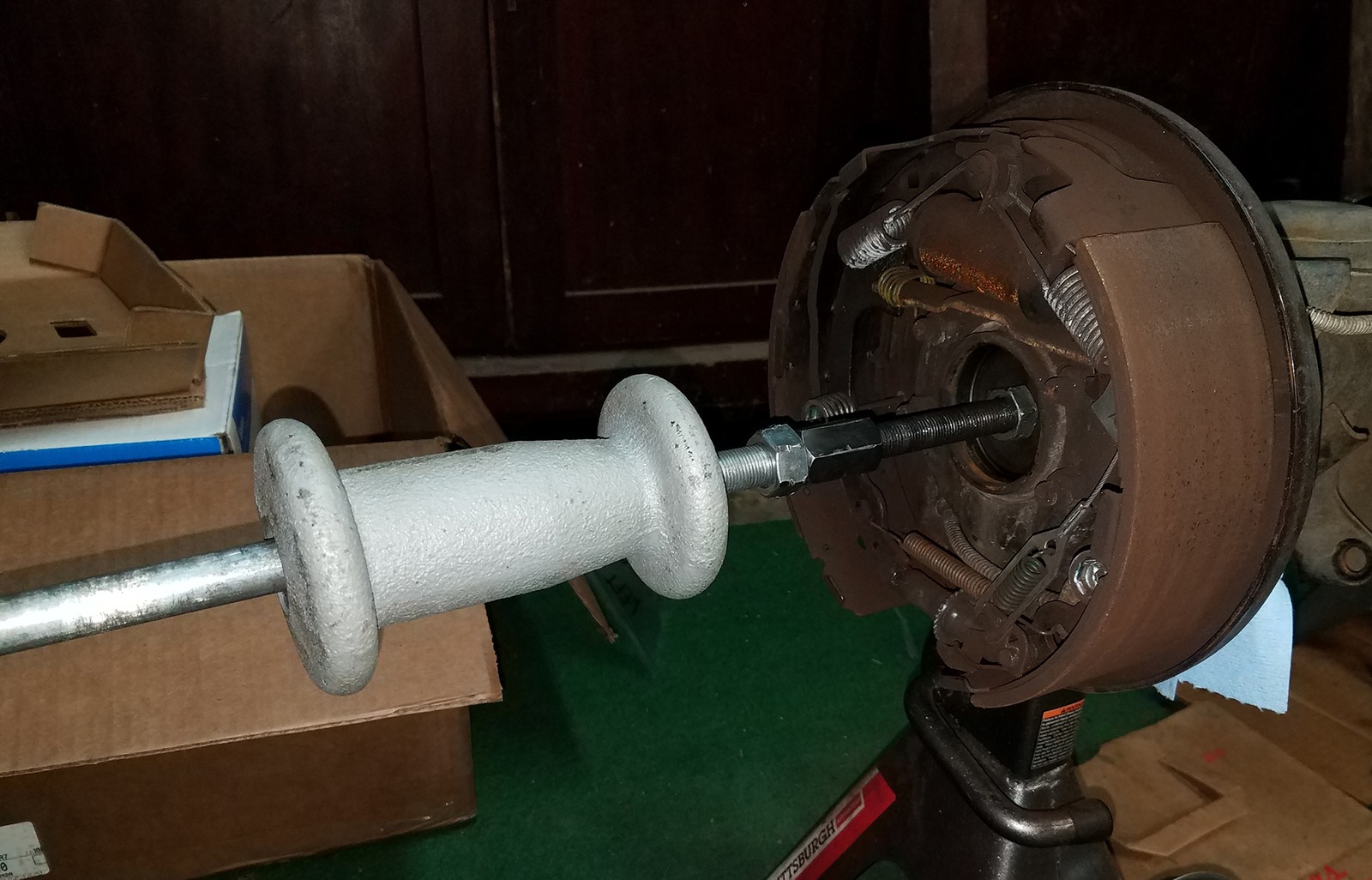

After the old bearings were out I cleaned out any dirt and old oil from the axle tubes before installing the new bearings.
The new bearings went in easily using a bearing/seal driver and hammer. The seals however were a different story, they ended up being quite a pain in the ass to install. The seal always ended up going into the bore at an angle no matter how carefully I'd start it out. Eventually I found a technique that seemed to work: I'd drive it in partially, it'd cant off to one side, and I'd give it a good whack on the opposite side, and then drive it in the rest of the way. I also added a healthy dosage of grease to the seal lip and bearings to prevent dry startup.

Next task on the list is drilling a hole for the e-locker wiring. The best place seemed to be just behind the large lip at the top of the housing, just behind where the brake lines cross over. I eyeballed and thought of all the options available before I settled on this spot.
Once I decided on where I'd drill I cleaned the housing and marked it with a scribe and center punch. Ignore the mark slightly behind, I initially thought I'd drill there but decided it was too close to the lip of the housing .
.

I started with a spotting drill bit, just drilling enough to make a starting point for my larger bits so they wont walk off center. I then started with an 1/8" bit, drilling all the way through the housing, and then working my way up to 1/2". End result ended up being right where I wanted it!

After the hole was drilled I cleaned up all the swarf, set the carrier into the housing, and fed the wires through for a test fit. Everything fit nice and tight! When it comes time for the final assembly I will coat the grommet with RTV to ensure there will be no leaks.


Next step will be cleanup and final setup, and then re-installation and break-in!
The end of this phase is getting closer and closer. Before final assembly takes place I needed to drill a hole in the housing to pass the e-locker wiring through; I also wanted to replace the axle shaft bearings and seals at the same time.
The Revolution axle shafts I purchased include a new set of bearings and seals:
The first thing I did was to remove the original axle seals with a seal puller. The FSM states you can remove the bearing and seal at the same time, and that'd likely be possible, but the seals were in there pretty good, so this would make the later step easier.
Next I used a slide hammer and bearing puller attachment to remove the bearings. This was quite easy and only took a few hits on the slide hammer.
After the old bearings were out I cleaned out any dirt and old oil from the axle tubes before installing the new bearings.
The new bearings went in easily using a bearing/seal driver and hammer. The seals however were a different story, they ended up being quite a pain in the ass to install. The seal always ended up going into the bore at an angle no matter how carefully I'd start it out. Eventually I found a technique that seemed to work: I'd drive it in partially, it'd cant off to one side, and I'd give it a good whack on the opposite side, and then drive it in the rest of the way. I also added a healthy dosage of grease to the seal lip and bearings to prevent dry startup.
Next task on the list is drilling a hole for the e-locker wiring. The best place seemed to be just behind the large lip at the top of the housing, just behind where the brake lines cross over. I eyeballed and thought of all the options available before I settled on this spot.
Once I decided on where I'd drill I cleaned the housing and marked it with a scribe and center punch. Ignore the mark slightly behind, I initially thought I'd drill there but decided it was too close to the lip of the housing
I started with a spotting drill bit, just drilling enough to make a starting point for my larger bits so they wont walk off center. I then started with an 1/8" bit, drilling all the way through the housing, and then working my way up to 1/2". End result ended up being right where I wanted it!
After the hole was drilled I cleaned up all the swarf, set the carrier into the housing, and fed the wires through for a test fit. Everything fit nice and tight! When it comes time for the final assembly I will coat the grommet with RTV to ensure there will be no leaks.
Next step will be cleanup and final setup, and then re-installation and break-in!
Last edited:
Locker & Regear Saga, Part 5: Dana 35 Final Setup.
It was now time for final assembly. Before putting everything together for the last time I thoroughly cleaned the housing, all the bearings, gears, everything. I also gave each bearing a healthy coating of gear oil before assembly.
I purchased a new diff mainly because it has a screw for the fill hole instead of the rubber plug like the original cover. Before assembly I gave it a few coats of paint since it was raw metal.


Also before final assembly I installed the studs into my Revolution axle shafts. I stuck them into one of my wheels so the shaft wouldn't rotate while torquing; they required 90 ft/lbs with red LocTite.

For assembly the first thing was to install the pinion seal. Before the seal is installed the outer pinion bearing had to be placed into its race first, otherwise there's no way after the seal is installed . I added a bit of RTV to the outside edge of the pinion housing for added leak protection. I installed using a seal driver until it was firmly seated against the housing. Before moving on I ensured the spring on the seal-lip didn't pop out during installation.
. I added a bit of RTV to the outside edge of the pinion housing for added leak protection. I installed using a seal driver until it was firmly seated against the housing. Before moving on I ensured the spring on the seal-lip didn't pop out during installation.


The new crush sleeve is slid onto the pinion and seats on a shoulder. The pinion was then put into the housing, I slid the yoke on the end of the pinion, spun on the new pinion nut, and then prepared for crunching down the crush sleeve.
I kept the yoke from rotating by slipping a pipe onto my yoke holding tool, and then used a 27" breaker bar to tighten the nut while the pip was braced against the ground. At first I just powered the nut, and then tightened it more carefully once there was no longer any play in the bearings, checking preload often to ensure I didn't go over spec. When the preload reached 25-30 in/lbs I called it good. The pinion was now installed!


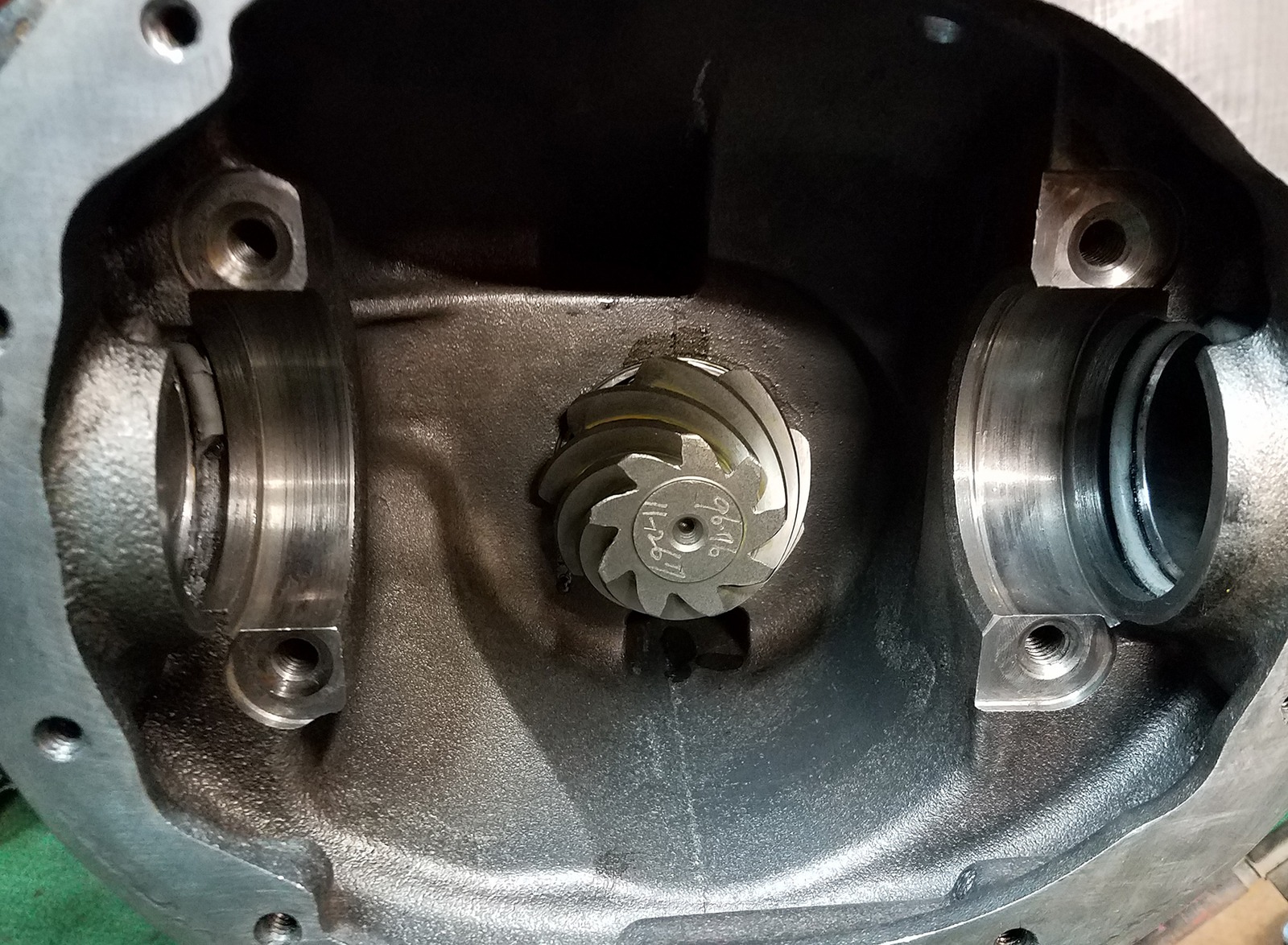
Before installing the carrier I added an additional .006" to each set of carrier shims to add more bearing preload while keeping backlash the same. I used the housing spreader to aid in installing the carrier; even with the spreader the carrier and shims still had to be tapped into place with a deadblow hammer. Once the carrier and shims were fully seated I installed and torqued the bearing caps to 57 ft/lbs.
After the carrier was installed I checked the backlash again to ensure it was still in spec, and then painted the ring gear again for a final pattern check. Still looked good! So we moved on.


Next thing was to pass the e-locker wiring through and seal it up. I slathered a good amount of RTV on both the hole in the housing and on the wiring grommet and pressed the grommet into the housing. The length of the wire by pushing some back into the housing, ensuring that there wasn't too much strain on any part within the housing. Some extra RTV was also added to the top of the grommet where the wires pass through to aid in preventing any leaks.


Last thing to do before sealing up the housing was to install the axle shafts. I slid the shafts in from the outside, slipped some new c-clips onto the ends inside the carrier, and then reinstalled the spider gear cross-pin and retainer block. The retainer bolt got blue LocTite and tightened down as much as possible with a 4mm hex key.


Next the lip of the new cover was coated with RTV and installed onto the housing. The new cover included a new set of bolts so I used those as well, torquing them down to 25ft/lbs.

The axle was now ready to go back under the Jeep! I will summarize that in the next post.
It was now time for final assembly. Before putting everything together for the last time I thoroughly cleaned the housing, all the bearings, gears, everything. I also gave each bearing a healthy coating of gear oil before assembly.
I purchased a new diff mainly because it has a screw for the fill hole instead of the rubber plug like the original cover. Before assembly I gave it a few coats of paint since it was raw metal.
Also before final assembly I installed the studs into my Revolution axle shafts. I stuck them into one of my wheels so the shaft wouldn't rotate while torquing; they required 90 ft/lbs with red LocTite.
For assembly the first thing was to install the pinion seal. Before the seal is installed the outer pinion bearing had to be placed into its race first, otherwise there's no way after the seal is installed
The new crush sleeve is slid onto the pinion and seats on a shoulder. The pinion was then put into the housing, I slid the yoke on the end of the pinion, spun on the new pinion nut, and then prepared for crunching down the crush sleeve.
I kept the yoke from rotating by slipping a pipe onto my yoke holding tool, and then used a 27" breaker bar to tighten the nut while the pip was braced against the ground. At first I just powered the nut, and then tightened it more carefully once there was no longer any play in the bearings, checking preload often to ensure I didn't go over spec. When the preload reached 25-30 in/lbs I called it good. The pinion was now installed!
Before installing the carrier I added an additional .006" to each set of carrier shims to add more bearing preload while keeping backlash the same. I used the housing spreader to aid in installing the carrier; even with the spreader the carrier and shims still had to be tapped into place with a deadblow hammer. Once the carrier and shims were fully seated I installed and torqued the bearing caps to 57 ft/lbs.
After the carrier was installed I checked the backlash again to ensure it was still in spec, and then painted the ring gear again for a final pattern check. Still looked good! So we moved on.
Next thing was to pass the e-locker wiring through and seal it up. I slathered a good amount of RTV on both the hole in the housing and on the wiring grommet and pressed the grommet into the housing. The length of the wire by pushing some back into the housing, ensuring that there wasn't too much strain on any part within the housing. Some extra RTV was also added to the top of the grommet where the wires pass through to aid in preventing any leaks.
Last thing to do before sealing up the housing was to install the axle shafts. I slid the shafts in from the outside, slipped some new c-clips onto the ends inside the carrier, and then reinstalled the spider gear cross-pin and retainer block. The retainer bolt got blue LocTite and tightened down as much as possible with a 4mm hex key.
Next the lip of the new cover was coated with RTV and installed onto the housing. The new cover included a new set of bolts so I used those as well, torquing them down to 25ft/lbs.
The axle was now ready to go back under the Jeep! I will summarize that in the next post.
Locker & Regear Saga, Part 6: Dana 35 Reinstall & First Drive.
Got the axle back under the TJ, reinstalled the shocks, torqued every bolt to spec, filled the diff with gear oil, bled the brakes, and reinstalled the tires. It was finally ready for a test drive!

I drove about 10 miles around town and so far there are no issues. I know it's obvious, but the 4.10 gearing is light-years better than the 3.07 gears; I can't wait to actually get the TJ on the highway and finally get more familiar with using 5th gear .
.
This weekend I'm going to spend some more time breaking in the gears, following Revolutions break in procedure. I'll post an update as to how that's going. So far I'm very pleased!
Got the axle back under the TJ, reinstalled the shocks, torqued every bolt to spec, filled the diff with gear oil, bled the brakes, and reinstalled the tires. It was finally ready for a test drive!
I drove about 10 miles around town and so far there are no issues. I know it's obvious, but the 4.10 gearing is light-years better than the 3.07 gears; I can't wait to actually get the TJ on the highway and finally get more familiar with using 5th gear
This weekend I'm going to spend some more time breaking in the gears, following Revolutions break in procedure. I'll post an update as to how that's going. So far I'm very pleased!
Great job my friend. New gears give a new lease of life to the Jeep. Enjoy!
Thanks!Great job my friend. New gears give a new lease of life to the Jeep. Enjoy!
I knew it'd be a big difference from what I'd read on the forums, but you never really appreciate it until you get to drive it after the regear!
I can't believe I've driven the TJ for nearly 4 years on those 3.07 gears; I've been missing out this whole time!
Locker & Regear Saga, Part 7: Dana 30 Tear-down & Gear Setup.
It was now time to begin to final chapter of the regear saga. First step was to remove the axle from under the TJ. This was pretty simple, just removing bolts for the most part.


The Dana 30 requires the carrier shims to be placed behind the bearings instead of on the outside like on the Dana 35. Because of this I decided to make a set of setup bearings for the carrier, that way I won't need to press on/off bearings every time I had to adjust backlash. They will be used to get the pattern set and then replaced with new bearings afterwards.
I used my Dremel with a grinding stone and flap wheel attachments to carefully grind away at the inside of the bearing, regularly checking until it was able to barely slip on and off of the carrier.

Next I cleaned, measured, and labeled all my pinion and carrier shims. Like on the Dana 35 I required different shims (and bearings) for the e-locker carrier, this time I went with some Yukon Dana 44 shims. They have a slightly larger inner-diameter than the included Revolution shims, just big enough to slip over the carrier behind the bearings.

Like last time in order to install the ring gear I had to remove the stator from the e-locker carrier. It was held on with the same style snap-ring as before. Once removed I then pressed the ring gear on and torqued the ring gear bolts to 80 ft/lbs with red LocTite applied.
Next I pressed the new front pinion bearing onto the new pinion.


I then pried out the original carrier and removed the original pinion from the housing. I needed to remove the bearings from both in order to measure the shims. I used my GXL puller again for this task, it again worked flawlessly!

The original pinion shim was a large oil slinger installed behind the pinion bearing. Again, like the Dana 35, the included Revolution shims go behind the bearing race in the housing instead, and in this case omits the front oil slinger.

After measuring the original shims and building my new pinion depth and carrier shim packs I drove out the old bearing races from the housing and cleaned it up.

Once the housing was clean I drove in the new pinion bearing races with the starting depth shim pack. I installed the new pinion, rear bearing, rear oil slinger, and yoke. Like last time, I didn't use a seal or crush sleeve, and am reusing the old nut just for setup. The preload was set to about 20 in/lbs during setup.
Next I slid my shims onto each side of the carrier and then slid on my setup bearings. Also, like last time, I removed about .020" of preload shims to make installing and removing the carrier during setup easier.

My first setup used a depth shim stack of .050" and I had .007"-008" of backlash. The pattern was actually pretty close on the first try, it only took another two other adjustments until I found the sweet spot at .055" pinion depth and .006"-.007" of backlash.


With the pattern looking good I pressed on the new carrier bearings and confirmed backlash was still in spec. It was down to .005"-.006", but it was still in spec, and the pattern still looked good .
.
Next post will be final setup and reinstalling the axle.
It was now time to begin to final chapter of the regear saga. First step was to remove the axle from under the TJ. This was pretty simple, just removing bolts for the most part.
The Dana 30 requires the carrier shims to be placed behind the bearings instead of on the outside like on the Dana 35. Because of this I decided to make a set of setup bearings for the carrier, that way I won't need to press on/off bearings every time I had to adjust backlash. They will be used to get the pattern set and then replaced with new bearings afterwards.
I used my Dremel with a grinding stone and flap wheel attachments to carefully grind away at the inside of the bearing, regularly checking until it was able to barely slip on and off of the carrier.
Next I cleaned, measured, and labeled all my pinion and carrier shims. Like on the Dana 35 I required different shims (and bearings) for the e-locker carrier, this time I went with some Yukon Dana 44 shims. They have a slightly larger inner-diameter than the included Revolution shims, just big enough to slip over the carrier behind the bearings.
Like last time in order to install the ring gear I had to remove the stator from the e-locker carrier. It was held on with the same style snap-ring as before. Once removed I then pressed the ring gear on and torqued the ring gear bolts to 80 ft/lbs with red LocTite applied.
Next I pressed the new front pinion bearing onto the new pinion.
I then pried out the original carrier and removed the original pinion from the housing. I needed to remove the bearings from both in order to measure the shims. I used my GXL puller again for this task, it again worked flawlessly!
The original pinion shim was a large oil slinger installed behind the pinion bearing. Again, like the Dana 35, the included Revolution shims go behind the bearing race in the housing instead, and in this case omits the front oil slinger.
After measuring the original shims and building my new pinion depth and carrier shim packs I drove out the old bearing races from the housing and cleaned it up.
Once the housing was clean I drove in the new pinion bearing races with the starting depth shim pack. I installed the new pinion, rear bearing, rear oil slinger, and yoke. Like last time, I didn't use a seal or crush sleeve, and am reusing the old nut just for setup. The preload was set to about 20 in/lbs during setup.
Next I slid my shims onto each side of the carrier and then slid on my setup bearings. Also, like last time, I removed about .020" of preload shims to make installing and removing the carrier during setup easier.
My first setup used a depth shim stack of .050" and I had .007"-008" of backlash. The pattern was actually pretty close on the first try, it only took another two other adjustments until I found the sweet spot at .055" pinion depth and .006"-.007" of backlash.
With the pattern looking good I pressed on the new carrier bearings and confirmed backlash was still in spec. It was down to .005"-.006", but it was still in spec, and the pattern still looked good
Next post will be final setup and reinstalling the axle.
I have to say, you're my hero! Tackling that re-gear yourself... sheesh.
Back in the day before I was married with 3 kids, you can be damn sure I would have done the same thing. Not so much anymore. It would take me months just to get it done.
Color me impressed!
Those re-gear posts above might even be worthy of their own "how-to" thread as well. It's very nicely done!
Back in the day before I was married with 3 kids, you can be damn sure I would have done the same thing. Not so much anymore. It would take me months just to get it done.
Color me impressed!
Those re-gear posts above might even be worthy of their own "how-to" thread as well. It's very nicely done!

