Hi everyone.
As a new guy in the forum and as a new TJ owner (my first Car!) thought I'd share this mod I did before I start asking too many questions (and I got some already!) In this guide I'll explain how to add Bluetooth to the stock radio.
Reasons why I think it's better then installing a new head unit:
https://www.banggood.com/Universal-...p-1407803.html?rmmds=myorder&cur_warehouse=CN
Mine actually came without the plastic case and with the wrong color wires.
It doesn't matter as the L, R, G, +, G are all written on the PCB.
So, what you will have to do is to first take the radio out. Youtube has plenty of videos showing this, like this one (Watch only until 2:40):
Now that you have the radio out, you need to disassemble it so you have access to the top of the main board of the radio, as well as to the back side of the left board where the connector from the harness connects to.
This is the back of the left board and where you will be soldering the + and - of the module:
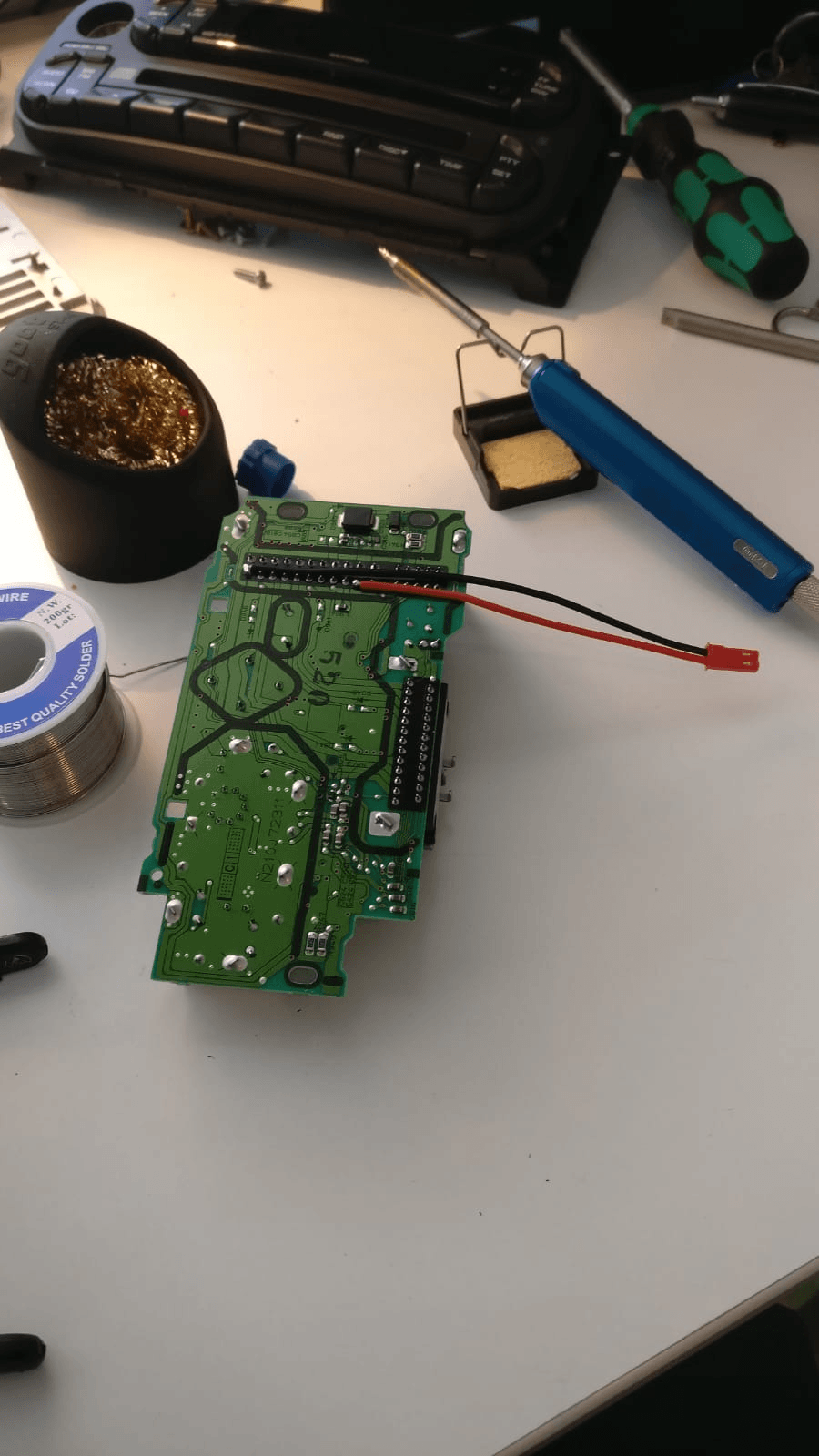
Just copy where I soldered these cables. You can also figure this out by looking at the wiring diagram sticker on the top radio panel.
The - is on the 1st pin on the second row.
The + is on the 10th pin on the second row.
Now that you soldered this you have a power source that switches with the ignition switch.
Next is to solder the L, R and another ground.
What we basically do here is mask the L and R signal from the CD changer with tape (thin Kepton tape in recommended).
Gently pull out the Flex cable from it's place.
Stick a thin strip on the 1st trace from the left. This will mask the R signal.
Stick another thin strip on the 3rd trace from the left. This will mask the L signal.
Push the flex cable back into place, make sure the masking is inline with the contacts of the connector.
Now we will hijack this line and stream our own music by soldering the R and L cable from the module to already exposed pads on the PCB.
Simply follow the 1st and 3rd traces from the flex cable connector on the board and you will find those pads. you can use a multi-meter to confirm.
The last soldering will be the second Ground.
I did not document unfortunately which pad it was exactly, but you can easily find it with a multi meter by touching the previously soldered Ground with one probe and a bunch of those pads with the other until it beeps.
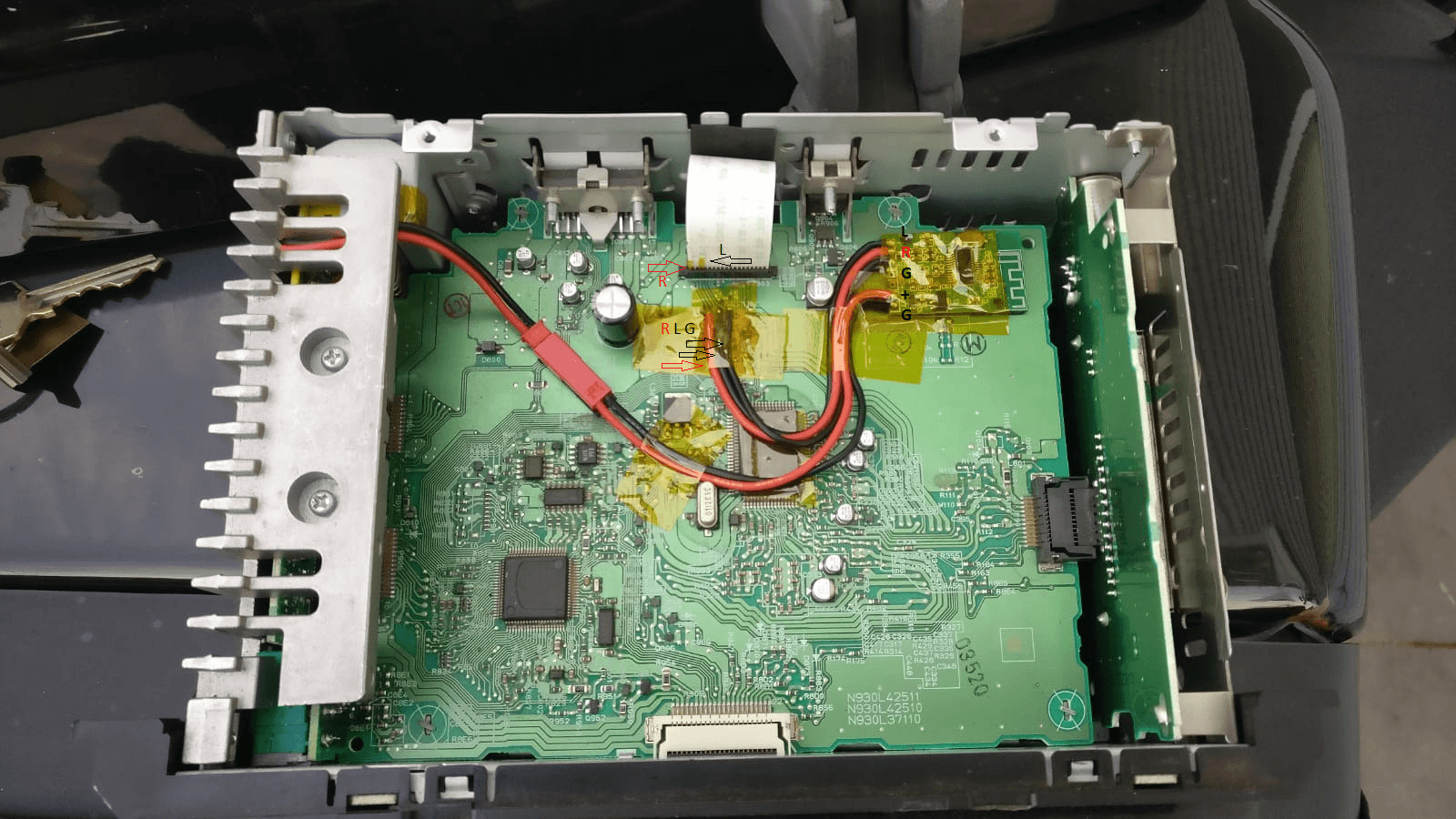
To hold the module in place I used 3M double sided glue, and a bunch of Kepton tape to secure the cables in place to not put strain on the delicate soldering.
From a couple of tests I did, mounting the module inside the radio had no affect on the quality of the link at all.
Well, you are pretty much done. Before putting everything back, test to make sure everything is wired correctly.
To play:
As a new guy in the forum and as a new TJ owner (my first Car!) thought I'd share this mod I did before I start asking too many questions (and I got some already!) In this guide I'll explain how to add Bluetooth to the stock radio.
Reasons why I think it's better then installing a new head unit:
- It's cheap! The Bluetooth receiver is about 7$ and works flawlessly.
- I like the look of the stock radio and don't want to have this adapter plate and a modern radio in a relatively old car. Just doesn't look right.
- I love to tinker and hack things, and this was the perfect opportunity!
- This requires delicate soldering, make sure you have the equipment and knowledge, you don't want to ruin anything!
- You will not be able to hear CD. (Any one still even listens to CDs?)
- Since this will ride on the CD changer signal line, you will have to have a CD running.
- Double check the wiring before powering to make sure you got this right.
https://www.banggood.com/Universal-...p-1407803.html?rmmds=myorder&cur_warehouse=CN
Mine actually came without the plastic case and with the wrong color wires.
It doesn't matter as the L, R, G, +, G are all written on the PCB.
So, what you will have to do is to first take the radio out. Youtube has plenty of videos showing this, like this one (Watch only until 2:40):
Now that you have the radio out, you need to disassemble it so you have access to the top of the main board of the radio, as well as to the back side of the left board where the connector from the harness connects to.
This is the back of the left board and where you will be soldering the + and - of the module:
Just copy where I soldered these cables. You can also figure this out by looking at the wiring diagram sticker on the top radio panel.
The - is on the 1st pin on the second row.
The + is on the 10th pin on the second row.
Now that you soldered this you have a power source that switches with the ignition switch.
Next is to solder the L, R and another ground.
What we basically do here is mask the L and R signal from the CD changer with tape (thin Kepton tape in recommended).
Gently pull out the Flex cable from it's place.
Stick a thin strip on the 1st trace from the left. This will mask the R signal.
Stick another thin strip on the 3rd trace from the left. This will mask the L signal.
Push the flex cable back into place, make sure the masking is inline with the contacts of the connector.
Now we will hijack this line and stream our own music by soldering the R and L cable from the module to already exposed pads on the PCB.
Simply follow the 1st and 3rd traces from the flex cable connector on the board and you will find those pads. you can use a multi-meter to confirm.
The last soldering will be the second Ground.
I did not document unfortunately which pad it was exactly, but you can easily find it with a multi meter by touching the previously soldered Ground with one probe and a bunch of those pads with the other until it beeps.
To hold the module in place I used 3M double sided glue, and a bunch of Kepton tape to secure the cables in place to not put strain on the delicate soldering.
From a couple of tests I did, mounting the module inside the radio had no affect on the quality of the link at all.
Well, you are pretty much done. Before putting everything back, test to make sure everything is wired correctly.
To play:
- Pair your phone with the module
- insert a disc into the CD changer
- change from FM to CD mode
- Enjoy!

