I came across this amplifier on EBay for $9.99 and had good reviews so figured I’d try it. I live in the mountains so radio signal can be in and out at times and also, my led fog lights are interfering with my radio signal also. Seems when I’m on top of the mountains 2800 feet and above there is no interference from them so maybe a amplifier could help in the valleys. But here’s the kit:

It comes with instructions, amplifier, and mounting hardware
Here is everything you will need, or what I needed:

Flat screwdriver, cutter/crimpers, ratchet w/ 10mm socket, Phillips head bit or screwdriver, electrical meter, and butt connectors.

And a little light
————————————————————
Step 1- check out the instruction manual. I usually don’t and it’s pretty straight forward but here it is:

Step 2- Start removing the dash components. You will need to remove the top of the dash first and you can pry it up with the flat screwdriver. Then remove the glove department. If your like me, remove the ash tray full of change. To remove the front radio and ac surround, there will be three Phillips head screws located at two on top and one behind the ash tray:

Step 3- Remove the radio by removing two bolts with the 10mm socket
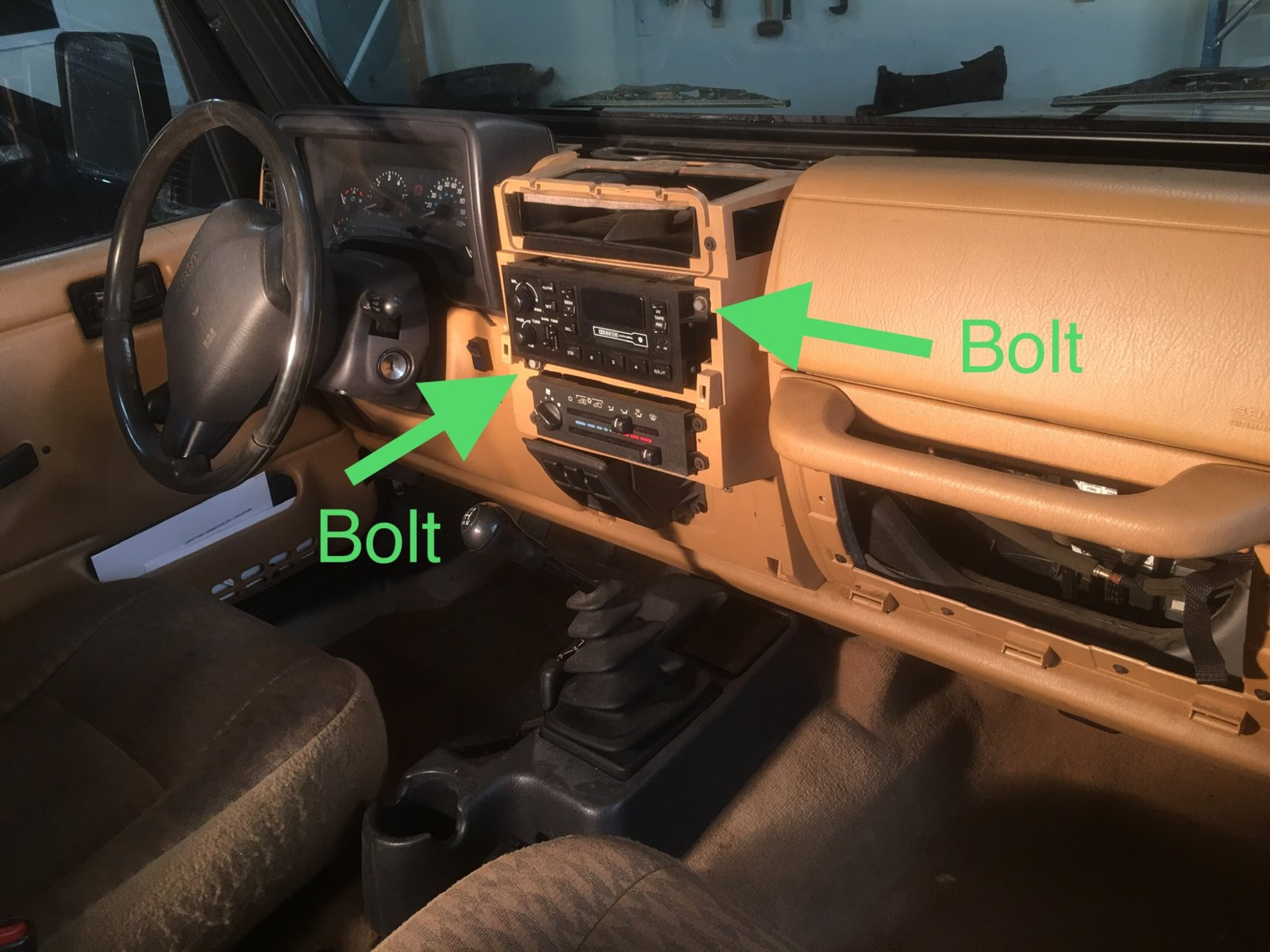
Step 4- Pull the radio out and look at the connections, this is what you’ll see:

Step 5- Now you need to locate the power wire with a meter. On mine it was the red wire on the 2nd connector from the left. I wanted to make sure that I found a accessory wire instead of a straight supply wire so when the key is off there is not any voltage on the amplifier and cause current draw. Current draw equals dead battery. So you want to insert your negative meter probe into the ground wire on the radio. Insert the positive meter probe into the red wire located on the lighter gray plug like so with key off:
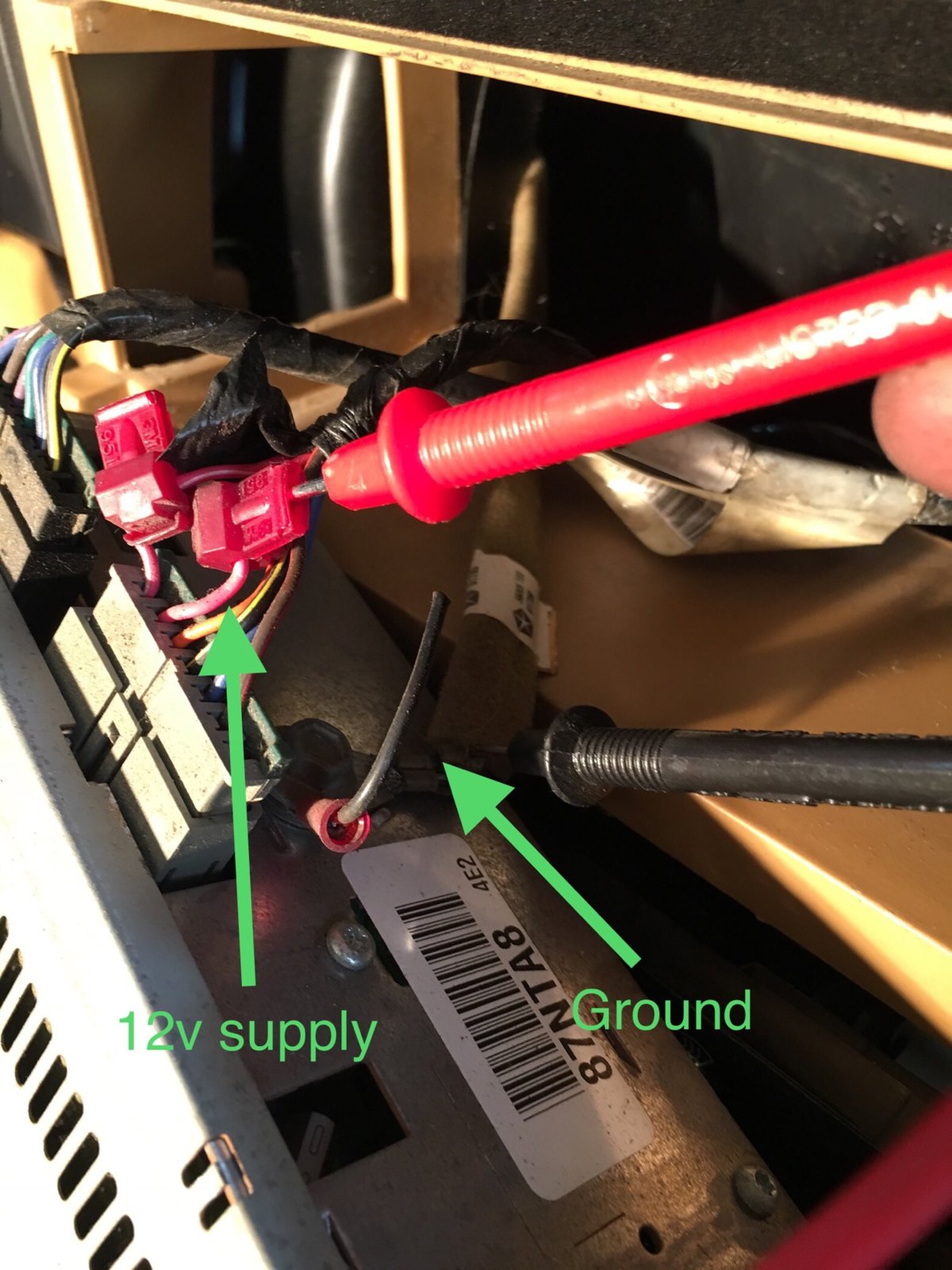

Step 5- You can now turn the key on and with your meter on dc voltage, it should read close to 12 volts. Try it a couple times to make sure it powers on and off:

Step 6- You can now begin to wire in and connect the amplifier like so:

Step 7- Power on the head unit by turning on the key to make sure the amplifier powers up. Should have a red indicator. Mine had a push button switch on the amplifier so make sure it is engaged:

Step 8- Now you will need to decide where you want to put it. It states in the manual that if your in a strong signal area that it will distort signal. It came with brackets to do a hard mount on the dash somewhere or wherever you would want it. I personally don’t like that and that is personal preference so if you want it mounted somewhere then thats your decision. Behind the dash, there is a antenna coupler located here:

I found it a little bit easier to connect there rather than behind the radio and there more room behind the glove box. Plus it is hidden and if I absolutely have to get to it, it’s pretty simple. There’s even room to mount it on the side of the glove box if you’d like:
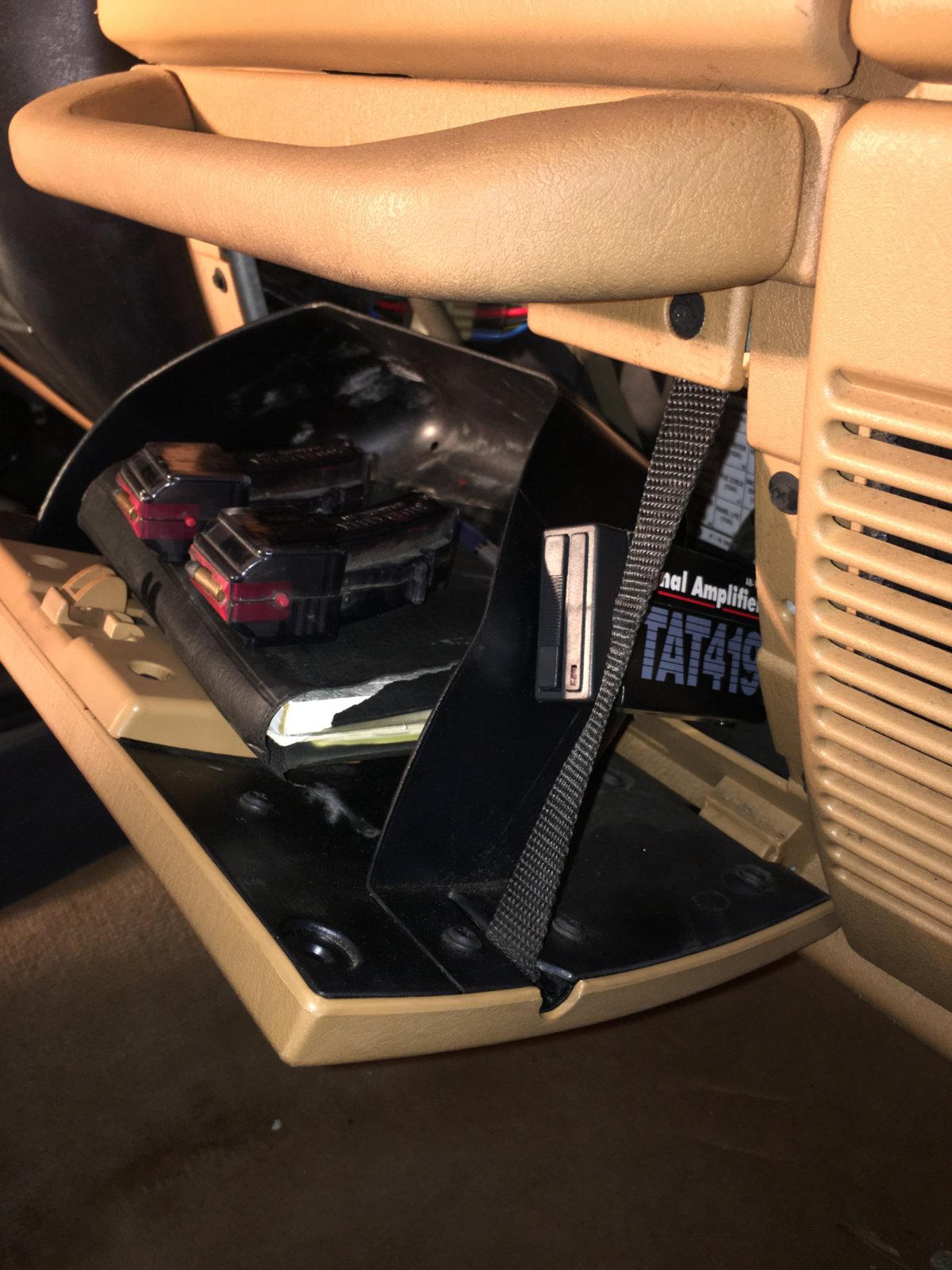
I haven’t mounted yet and still in the test phase. Tried it some and seem to make somewhat of a difference but I was in a garage with the door shut so not exactly an idea place to try it. All and all it was a pretty straight forward and simple install and if works then it was $9.99 well spent and if it doesn’t, Ive spent a lot more for a lot worse hope this helps anybody looking at doing something like this and really hope I was detailed enough.
hope this helps anybody looking at doing something like this and really hope I was detailed enough.

It comes with instructions, amplifier, and mounting hardware
Here is everything you will need, or what I needed:
Flat screwdriver, cutter/crimpers, ratchet w/ 10mm socket, Phillips head bit or screwdriver, electrical meter, and butt connectors.
And a little light
————————————————————
Step 1- check out the instruction manual. I usually don’t and it’s pretty straight forward but here it is:
Step 2- Start removing the dash components. You will need to remove the top of the dash first and you can pry it up with the flat screwdriver. Then remove the glove department. If your like me, remove the ash tray full of change. To remove the front radio and ac surround, there will be three Phillips head screws located at two on top and one behind the ash tray:
Step 3- Remove the radio by removing two bolts with the 10mm socket
Step 4- Pull the radio out and look at the connections, this is what you’ll see:
Step 5- Now you need to locate the power wire with a meter. On mine it was the red wire on the 2nd connector from the left. I wanted to make sure that I found a accessory wire instead of a straight supply wire so when the key is off there is not any voltage on the amplifier and cause current draw. Current draw equals dead battery. So you want to insert your negative meter probe into the ground wire on the radio. Insert the positive meter probe into the red wire located on the lighter gray plug like so with key off:
Step 5- You can now turn the key on and with your meter on dc voltage, it should read close to 12 volts. Try it a couple times to make sure it powers on and off:
Step 6- You can now begin to wire in and connect the amplifier like so:
Step 7- Power on the head unit by turning on the key to make sure the amplifier powers up. Should have a red indicator. Mine had a push button switch on the amplifier so make sure it is engaged:
Step 8- Now you will need to decide where you want to put it. It states in the manual that if your in a strong signal area that it will distort signal. It came with brackets to do a hard mount on the dash somewhere or wherever you would want it. I personally don’t like that and that is personal preference so if you want it mounted somewhere then thats your decision. Behind the dash, there is a antenna coupler located here:
I found it a little bit easier to connect there rather than behind the radio and there more room behind the glove box. Plus it is hidden and if I absolutely have to get to it, it’s pretty simple. There’s even room to mount it on the side of the glove box if you’d like:
I haven’t mounted yet and still in the test phase. Tried it some and seem to make somewhat of a difference but I was in a garage with the door shut so not exactly an idea place to try it. All and all it was a pretty straight forward and simple install and if works then it was $9.99 well spent and if it doesn’t, Ive spent a lot more for a lot worse


