This is my first stereo install so I thought I would share my experience. Let’s start with the completed project:


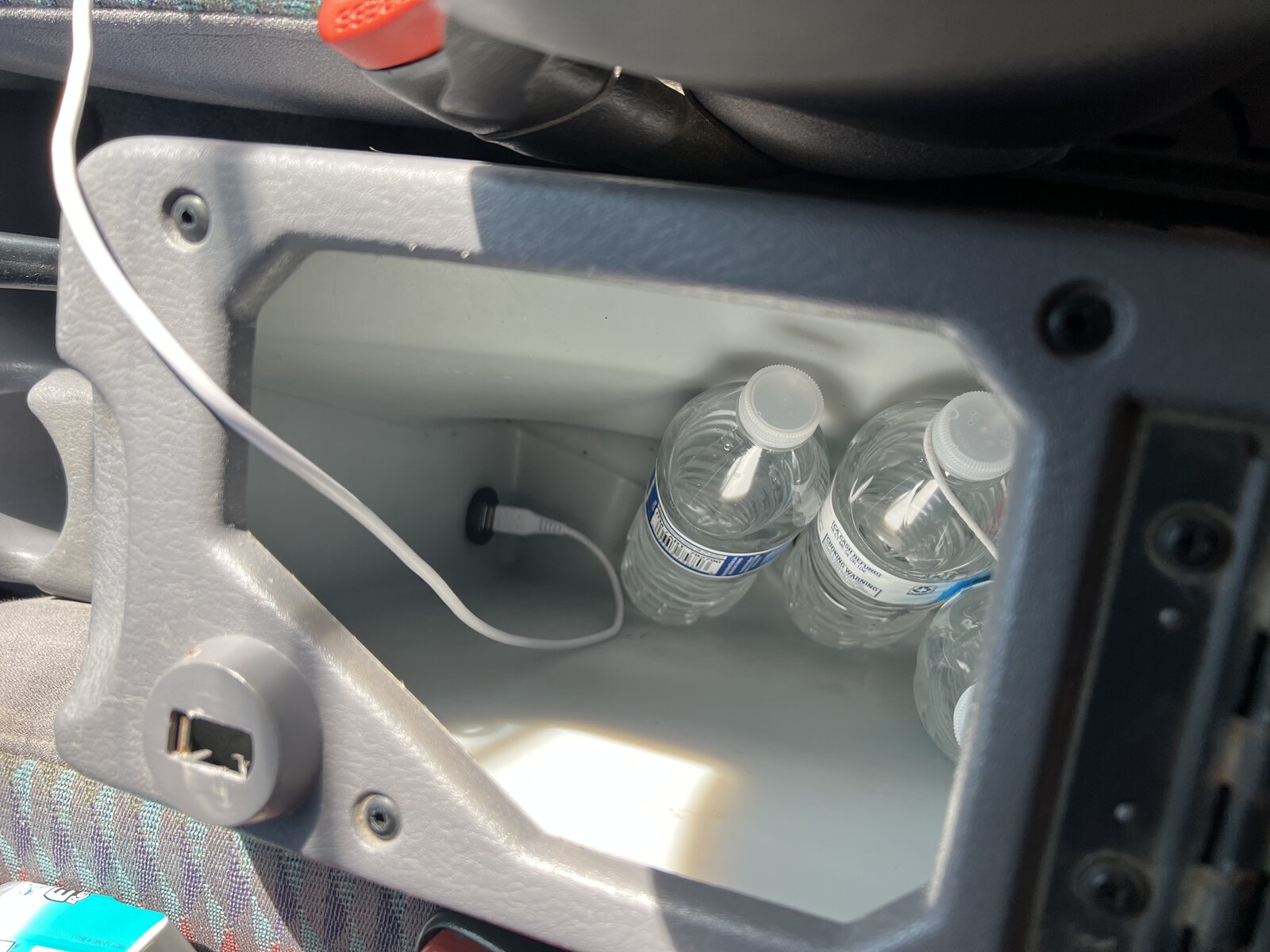

I used the following parts:
BOSS BE7ACP-FT head unit
CUB-01 backup camerA
Accele USBR2X
Metra wiring harness included by crutchfield (I did not opt for their custom harness and I don’t think you need it for this install. The included harness was not difficult to solder)
Single DIN adapter from my old stereo
I picked the head unit because it installs in a single DIN so I didn’t have to replace the dash trim but still gives a 7 inch screen. The head unit seems to work well and I like the swivel feature that lets you tilt the screen toward the driver. It also has vertical adjustment that allows you to position it so it doesn’t completely block your view of the HVAC controls.
Removing the old stereo and doing the harness wiring is mostly simple using Crutchfields instructions. The only hard parts are tapping the reverse light and the emergency brake. To tap the reverse light I used a vampire style tap into the small exposed wire in the black harness accessed under the drivers side. I just grounded the emergency brake wire sense from the head unit to avoid having to run a wire under the console.
Running the wire for the backup camera was a real Pía. I routed it along the driver side, up to the wheel arch where there is a through hole/bushing for the lights. I made a small slit in the bushing to pass the new cable. Grounding the camera wire was a Pía too. I ended up attaching the ground to the back side of one of the screws that holds the tail light on. I don’t know why the supplied cable doesn’t ground back at the head unit?
Drilling the steel bumper was a challenge too. They say it needs a 3/4” hole but I had to drill to 13/16. I think 3/4 would work on a plastic bumper but not thick steel. I used a step drill bit and the actual drilling was fine. I located the hole low on the bumper to avoid obscuring with the spare tire. This location gives good visibility but would be obscured by a trailer ball.
Installing the head unit in the dash had a hiccup: the faceplate/adapter provided by crutchfied would make the unit stick out another 3/4” from the dash compared to the recessed one that was used with my old stereo. So I reused the old one for a more flusd fit (see my second picture).
I spent a lot of time debating where to put the usb extender. I ended up putting it in the console.
All in all I probably spent 5 hours doing it. But I am never fast at this kind of thing.
I haven’t used it long enough to pass final judgement. I’ll update if I hit issues.
I used the following parts:
BOSS BE7ACP-FT head unit
CUB-01 backup camerA
Accele USBR2X
Metra wiring harness included by crutchfield (I did not opt for their custom harness and I don’t think you need it for this install. The included harness was not difficult to solder)
Single DIN adapter from my old stereo
I picked the head unit because it installs in a single DIN so I didn’t have to replace the dash trim but still gives a 7 inch screen. The head unit seems to work well and I like the swivel feature that lets you tilt the screen toward the driver. It also has vertical adjustment that allows you to position it so it doesn’t completely block your view of the HVAC controls.
Removing the old stereo and doing the harness wiring is mostly simple using Crutchfields instructions. The only hard parts are tapping the reverse light and the emergency brake. To tap the reverse light I used a vampire style tap into the small exposed wire in the black harness accessed under the drivers side. I just grounded the emergency brake wire sense from the head unit to avoid having to run a wire under the console.
Running the wire for the backup camera was a real Pía. I routed it along the driver side, up to the wheel arch where there is a through hole/bushing for the lights. I made a small slit in the bushing to pass the new cable. Grounding the camera wire was a Pía too. I ended up attaching the ground to the back side of one of the screws that holds the tail light on. I don’t know why the supplied cable doesn’t ground back at the head unit?
Drilling the steel bumper was a challenge too. They say it needs a 3/4” hole but I had to drill to 13/16. I think 3/4 would work on a plastic bumper but not thick steel. I used a step drill bit and the actual drilling was fine. I located the hole low on the bumper to avoid obscuring with the spare tire. This location gives good visibility but would be obscured by a trailer ball.
Installing the head unit in the dash had a hiccup: the faceplate/adapter provided by crutchfied would make the unit stick out another 3/4” from the dash compared to the recessed one that was used with my old stereo. So I reused the old one for a more flusd fit (see my second picture).
I spent a lot of time debating where to put the usb extender. I ended up putting it in the console.
All in all I probably spent 5 hours doing it. But I am never fast at this kind of thing.
I haven’t used it long enough to pass final judgement. I’ll update if I hit issues.

