Hello all, I am new to this forum, so forgive me if I am in the wrong discussion tab. I am trying to add cruise control to a 2004 TJ wrangler “Columbia Edition” but I can’t seem to find the wire under the hood despite the indicators that it has wiring. (Steering wheel button wires, and cruise control vacuum reservoir) I was wondering if anybody could point me in the right direction because at this point I’ve done everything to locate said wire, and nothing. Thank you.
You are using an out of date browser. It may not display this or other websites correctly.
You should upgrade or use an alternative browser.
You should upgrade or use an alternative browser.
Adding Cruise Control
- Thread starter Liddlez
- Start date
Rocky1228
Member
I have the CC servo. I guess what I’m trying to ask is, how can I wire up for cruise control? Do I have to splice wires, etc?If your Jeep didn’t come with CC from the factory then the plug is not under the hood, but it’s also not hard to wire up. The vacuum reservoir or the cc servo? Can you post a photo of what you’re referring too? The servo looks like this and sits behind the evap canister.
View attachment 164884View attachment 164883
That depends on if the connector is there or not. If it's not, then yes there's some wiring involved but it isn't difficult.I have the CC servo. I guess what I’m trying to ask is, how can I wire up for cruise control? Do I have to splice wires, etc?
Did you add the servo and steering wheel buttons or were they already there when you got the jeep? I mentioned above that if it didn't come from the factory with CC then the underwood plug probably isn't there.
The wires for the cruise control buttons were on the steering wheel. I’ve read that some come pre-wired, and some may not. The servo was purchased separately, it was not on/in my Jeep.That depends on if the connector is there or not. If it's not, then yes there's some wiring involved but it isn't difficult.
Did you add the servo and steering wheel buttons or were they already there when you got the jeep? I mentioned above that if it didn't come from the factory with CC then the underwood plug probably isn't there.
They usually come pre wired inside the cab but not in the engine bay. If you can't find the plug odds are it's not there. If it's wired the way I think it is you should only have to add three wires. I'm looking through the FSM now.The wires for the cruise control buttons were on the steering wheel. I’ve read that some come pre-wired, and some may not. The servo was purchased separately, it was not on/in my Jeep.
https://wranglertjforum.com/attachments/2004-tj-service-manual-pdf.14043/
Go to page 8W-33-2
You're gonna wanna grab a plug from a CC servo at a junkyard. The one found in the TJ was used across all late 90s/early 2000 Chrysler vehicles,but your best donor would be from an XJ or WJ Cherokee
Last edited:
Awesome! But where would the plug go, how would I take it off? I found that they are wrapped in the main engine harness, and hence tedious to remove. Thank you.They usually come pre wired inside the cab but not in the engine bay. If you can't find the plug odds are it's not there. If it's wired the way I think it is you should only have to add three wires. I'm looking through the FSM now.
https://wranglertjforum.com/attachments/2004-tj-service-manual-pdf.14043/
Go to page 8W-33-2
You're gonna wanna grab a plug from a CC servo at a junkyard. The one found in the TJ was used across all late 90s/early 2000 Chrysler vehicles,but your best donor would be from an XJ or WJ Cherokee
Just cut one off of a harness at the junkyard, that’s what it’s for. You can cut the loom back as far as you need to get a decent amount of wiring. Get as much as you can, especially the two wires that go to the PCM plug.Awesome! But where would the plug go, how would I take it off? I found that they are wrapped in the main engine harness, and hence tedious to remove. Thank you.
I’ll post up a diagram tomorrow on what wires you need to add. It’ll be pretty simple.
Ok I'm gonna try and make this as simple as possible lol. Seriously, don't let this intimidate you, it's just adding three wires. This is all to help explain where those three wires go; two in the engine bay, and on under the dash. The only wires that should be missing are the ones that come directly off of the CC servo. I have highlighted these wires.
FIG. #1
The bottom left square represents your CC servo, labeled SPEED CONTROL SERVO. There are three wires I have highlighted, they are the ones that you need to add. Two of those wires go to one of your PCM (POWERTRAIN CONTROL MODULE) plugs, and one of them goes through your firewall and to a connector (C107) under your dashboard. There's a fourth black wire (BK) that goes to ground.
There are two wires coming off of your CC plug that go to the PCM:
Cavity #1). Tan and Red (TN/RD) which travels to your PCM C3 plug and goes into cavity #4.
Cavity #2). Light Green and Red (LG/RD) which travels to your PCM C3 plug and goes into cavity #5.

FIG #2
Here is a picture and list of all the wires going into the PCM C3 plug. I've highlighted the two wires that need to come from the CC servo and into the PCM C3 plug. Note that the colors are labeled the same as in the first diagram. There are numbers on each side of the plug. 1, 11, 22, and 32. These are the cavities going from right to left. So the top row (from right to left) is 1-11, the middle row is 12-21, and the bottom row is 22-32. The bottom two rows are irrelevant to what you're doing, but this is to help you understand better how to locate the right cavity. There are also small numbers on the plug marking each cavity.
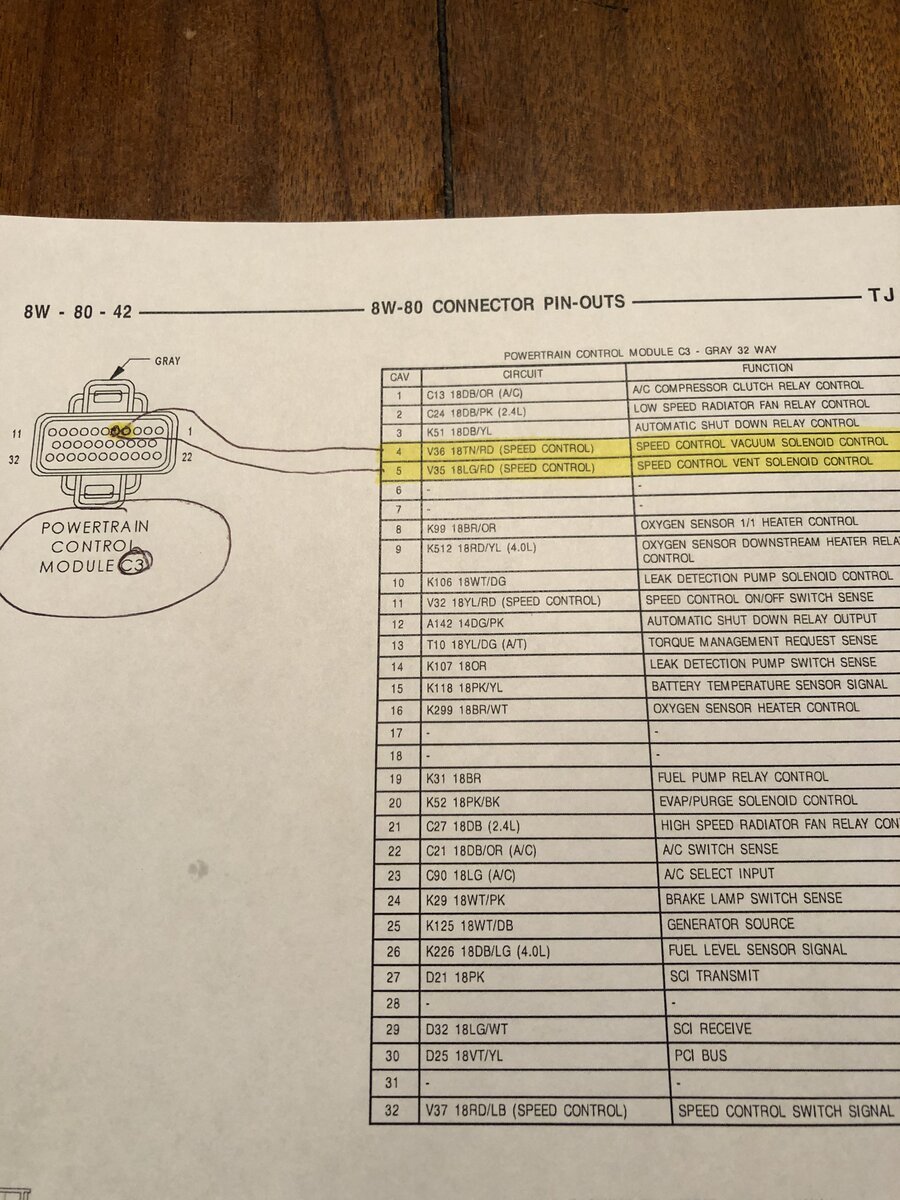
FIG #3
The last wire that needs to go from your CC plug is a Dark Blue and Red (DB/RD) wire that will pass through the firewall and go to your C107 plug under the dashboard. This plug is right around where your left knee will sit and is very easy to access. This wire carries a signal from your brake lamp switch to your CC servo but is separated by the C107 plug. The wire is most likely already going from the brake lamp switch to the C107 plug, so you need to continue that wire to the CC plug. I would just cut the wire at the C107 plug and add it to the wire you have coming from the CC plug.
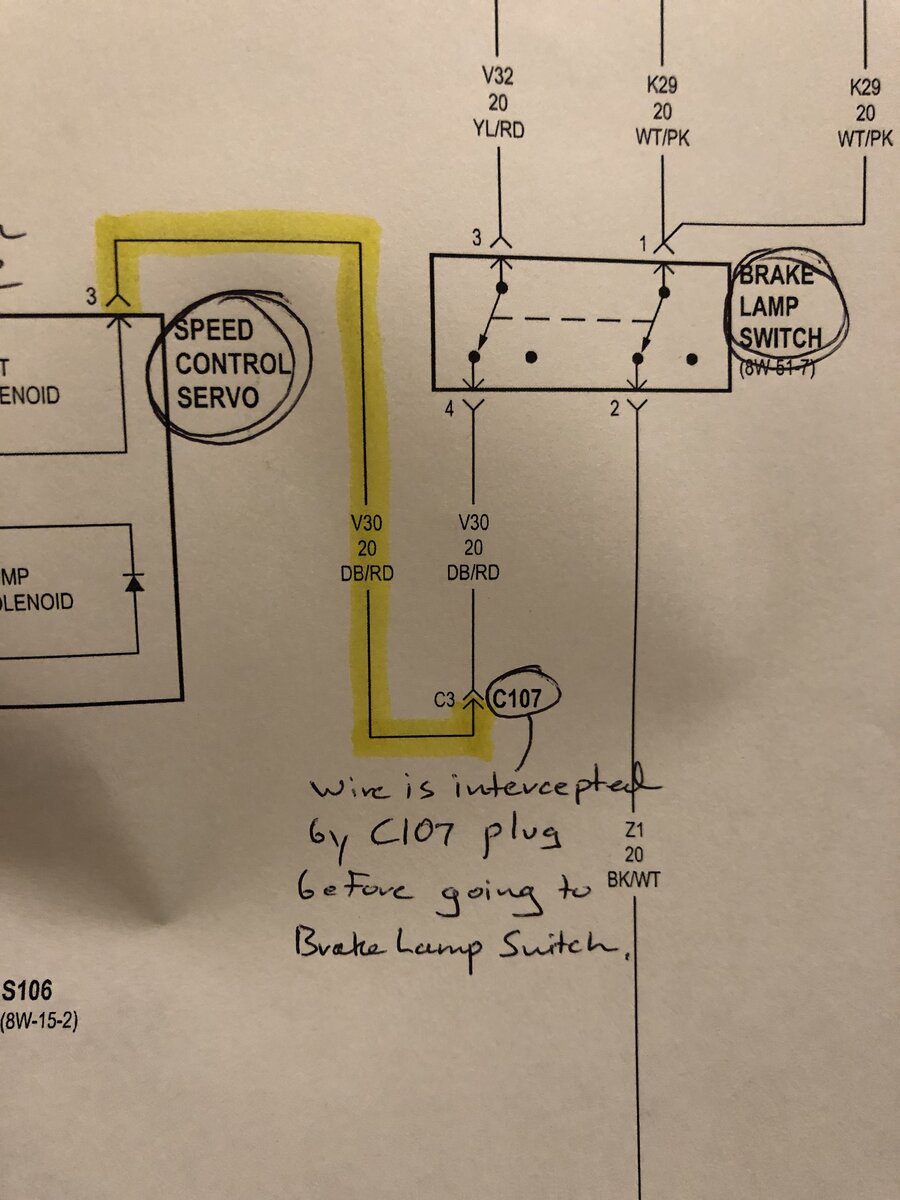
FIG #4
This is your C107 plug. The DB/RD wire comes from cavity #3 on your CC plug and goes to cavity C3 of your C107 plug. You can see how the plug has rows of letters and numbers. This is how you locate the correct cavity. Each cavity is marked in very small letters to help you identify the correct one. As I said above, I would cut this wire off behind the plug, and add splice it to the wire you have running into the cab from the CC plug.
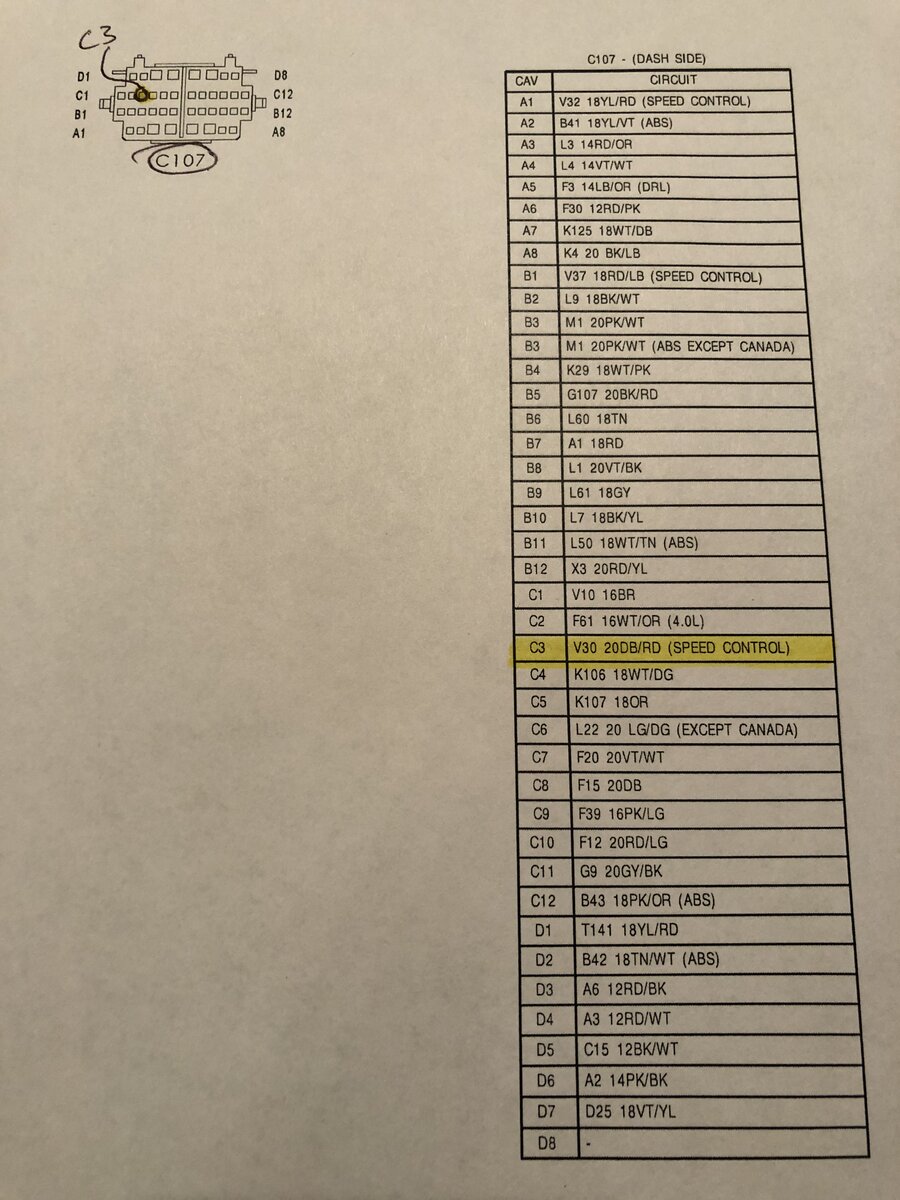
My only other advice is when you go to the junkyard and cut off a CC plug, cut back the harness and get as much wiring as you can, all the way back to the PCM plug/firewall if possible. If not, cut off a PCM plug and try to keep some wiring on it (like 3-6") to splice on to. You'll want two of the metal connector pins at the end of each wire to remove from the cavities in the junkyard plug and insert into the cavities on your PCM C3 plug.
Ask any questions you need to I'm hoping others can learn from this too as it's a fairly common question.
I'm hoping others can learn from this too as it's a fairly common question.
FIG. #1
The bottom left square represents your CC servo, labeled SPEED CONTROL SERVO. There are three wires I have highlighted, they are the ones that you need to add. Two of those wires go to one of your PCM (POWERTRAIN CONTROL MODULE) plugs, and one of them goes through your firewall and to a connector (C107) under your dashboard. There's a fourth black wire (BK) that goes to ground.
There are two wires coming off of your CC plug that go to the PCM:
Cavity #1). Tan and Red (TN/RD) which travels to your PCM C3 plug and goes into cavity #4.
Cavity #2). Light Green and Red (LG/RD) which travels to your PCM C3 plug and goes into cavity #5.
FIG #2
Here is a picture and list of all the wires going into the PCM C3 plug. I've highlighted the two wires that need to come from the CC servo and into the PCM C3 plug. Note that the colors are labeled the same as in the first diagram. There are numbers on each side of the plug. 1, 11, 22, and 32. These are the cavities going from right to left. So the top row (from right to left) is 1-11, the middle row is 12-21, and the bottom row is 22-32. The bottom two rows are irrelevant to what you're doing, but this is to help you understand better how to locate the right cavity. There are also small numbers on the plug marking each cavity.
FIG #3
The last wire that needs to go from your CC plug is a Dark Blue and Red (DB/RD) wire that will pass through the firewall and go to your C107 plug under the dashboard. This plug is right around where your left knee will sit and is very easy to access. This wire carries a signal from your brake lamp switch to your CC servo but is separated by the C107 plug. The wire is most likely already going from the brake lamp switch to the C107 plug, so you need to continue that wire to the CC plug. I would just cut the wire at the C107 plug and add it to the wire you have coming from the CC plug.
FIG #4
This is your C107 plug. The DB/RD wire comes from cavity #3 on your CC plug and goes to cavity C3 of your C107 plug. You can see how the plug has rows of letters and numbers. This is how you locate the correct cavity. Each cavity is marked in very small letters to help you identify the correct one. As I said above, I would cut this wire off behind the plug, and add splice it to the wire you have running into the cab from the CC plug.
My only other advice is when you go to the junkyard and cut off a CC plug, cut back the harness and get as much wiring as you can, all the way back to the PCM plug/firewall if possible. If not, cut off a PCM plug and try to keep some wiring on it (like 3-6") to splice on to. You'll want two of the metal connector pins at the end of each wire to remove from the cavities in the junkyard plug and insert into the cavities on your PCM C3 plug.
Ask any questions you need to
Last edited:
This is fantastic information. So if I am understanding this right there is no additional control modules needed, just the vacuum module and steering wheel buttons?Ok I'm gonna try and make this as simple as possible lol. Seriously, don't let this intimidate you, it's just adding three wires. This is all to help explain where those three wires go; two in the engine bay, and on under the dash. The only wires that should be missing are the ones that come directly off of the CC servo. I have highlighted these wires.
FIG. #1
The bottom left square represents your CC servo, labeled SPEED CONTROL SERVO. There are three wires I have highlighted, they are the ones that you need to add. Two of those wires go to one of your PCM (POWERTRAIN CONTROL MODULE) plugs, and one of them goes through your firewall and to a connector (C107) under your dashboard. There's a fourth black wire (BK) that goes to ground.
There are two wires coming off of your CC plug that go to the PCM:
Cavity #1). Tan and Red (TN/RD) which travels to your PCM C3 plug and goes into cavity #4.
Cavity #2). Light Green and Red (LG/RD) which travels to your PCM C3 plug and goes into cavity #5.
View attachment 165350
FIG #2
Here is a picture and list of all the wires going into the PCM C3 plug. I've highlighted the two wires that need to come from the CC servo and into the PCM C3 plug. Note that the colors are labeled the same as in the first diagram. There are numbers on each side of the plug. 1, 11, 22, and 32. These are the cavities going from right to left. So the top row (from right to left) is 1-11, the middle row is 12-21, and the bottom row is 22-32. The bottom two rows are irrelevant to what you're doing, but this is to help you understand better how to locate the right cavity. There are also small numbers on the plug marking each cavity.
View attachment 165352
FIG #3
The last wire that needs to go from your CC plug is a Dark Blue and Red (DB/RD) wire that will pass through the firewall and go to your C107 plug under the dashboard. This plug is right around where your left knee will sit and is very easy to access. This wire carries a signal from your brake lamp switch to your CC servo but is separated by the C107 plug. The wire is most likely already going from the brake lamp switch to the C107 plug, so you need to continue that wire to the CC plug. I would just cut the wire at the C107 plug and add it to the wire you have coming from the CC plug.
View attachment 165353
FIG #4
This is your C107 plug. The DB/RD wire comes from cavity #3 on your CC plug and goes to cavity C3 of your C107 plug. You can see how the plug has rows of letters and numbers. This is how you locate the correct cavity. Each cavity is marked in very small letters to help you identify the correct one. As I said above, I would cut this wire off behind the plug, and add splice it to the wire you have running into the cab.
View attachment 165351
My only other advice is when you go to the junkyard and cut off a CC plug, cut back the harness and get as much wiring as you can, all the way back to the PCM plug/firewall if possible. If not, cut off a PCM plug and try to keep some wiring on it (like 3-6") to splice on to. You'll want two of the metal connector pins at the end of each wire to remove from the cavities in the junkyard plug and insert into the cavities on your PCM C3 plug.
Ask any questions you need toI'm hoping others can learn from this too as it's a fairly common question.
Correct, just get the right buttons for your year. 97-98, 99-02, or 03-06. Your plugs and cavities will differ from year to year but the concept is very much the same. I’m pretty sure they started adding all of the wire under the dash in ‘99 to make the Mopar add-on kits easier.This is fantastic information. So if I am understanding this right there is no additional control modules needed, just the vacuum module and steering wheel buttons?
Ok I'm gonna try and make this as simple as possible lol. Seriously, don't let this intimidate you, it's just adding three wires. This is all to help explain where those three wires go; two in the engine bay, and on under the dash. The only wires that should be missing are the ones that come directly off of the CC servo. I have highlighted these wires.
FIG. #1
The bottom left square represents your CC servo, labeled SPEED CONTROL SERVO. There are three wires I have highlighted, they are the ones that you need to add. Two of those wires go to one of your PCM (POWERTRAIN CONTROL MODULE) plugs, and one of them goes through your firewall and to a connector (C107) under your dashboard. There's a fourth black wire (BK) that goes to ground.
There are two wires coming off of your CC plug that go to the PCM:
Cavity #1). Tan and Red (TN/RD) which travels to your PCM C3 plug and goes into cavity #4.
Cavity #2). Light Green and Red (LG/RD) which travels to your PCM C3 plug and goes into cavity #5.
View attachment 165350
FIG #2
Here is a picture and list of all the wires going into the PCM C3 plug. I've highlighted the two wires that need to come from the CC servo and into the PCM C3 plug. Note that the colors are labeled the same as in the first diagram. There are numbers on each side of the plug. 1, 11, 22, and 32. These are the cavities going from right to left. So the top row (from right to left) is 1-11, the middle row is 12-21, and the bottom row is 22-32. The bottom two rows are irrelevant to what you're doing, but this is to help you understand better how to locate the right cavity. There are also small numbers on the plug marking each cavity.
View attachment 165352
FIG #3
The last wire that needs to go from your CC plug is a Dark Blue and Red (DB/RD) wire that will pass through the firewall and go to your C107 plug under the dashboard. This plug is right around where your left knee will sit and is very easy to access. This wire carries a signal from your brake lamp switch to your CC servo but is separated by the C107 plug. The wire is most likely already going from the brake lamp switch to the C107 plug, so you need to continue that wire to the CC plug. I would just cut the wire at the C107 plug and add it to the wire you have coming from the CC plug.
View attachment 165353
FIG #4
This is your C107 plug. The DB/RD wire comes from cavity #3 on your CC plug and goes to cavity C3 of your C107 plug. You can see how the plug has rows of letters and numbers. This is how you locate the correct cavity. Each cavity is marked in very small letters to help you identify the correct one. As I said above, I would cut this wire off behind the plug, and add splice it to the wire you have running into the cab from the CC plug.
View attachment 165351
My only other advice is when you go to the junkyard and cut off a CC plug, cut back the harness and get as much wiring as you can, all the way back to the PCM plug/firewall if possible. If not, cut off a PCM plug and try to keep some wiring on it (like 3-6") to splice on to. You'll want two of the metal connector pins at the end of each wire to remove from the cavities in the junkyard plug and insert into the cavities on your PCM C3 plug.
Ask any questions you need toI'm hoping others can learn from this too as it's a fairly common question.
Hey, I’m at the junkyard pulling the necessary parts. Can you tell me where the dash wires are located for the cruise control ?
That blue and red wire going into the dash is what goes to your brake switch. Just cut it off where it’s going inside the firewall. Looks like I’m a few hours late so I’m guessing you already did.I’ve successfully removed the pins, however this indigo/red wire is giving me issues. It seems to go into the dash. Where would it be located? Thank you!
View attachment 165784
If you look at your brake switch, you’ll see a wire coming off of it that’s the same color. That’s what the wire going into the firewall is supposed to connect to.
If it helps, here’s a picture of the PCM plug with the cavity numbers. Cavity #4 and #5 are where you’re adding wires. All you have to do is pull the cover off of the back of the PCM plug and insert the wires in the empty slots. Also verify there are already pins inside of cavities #11 and #32.

Here’s a picture of my brake lamp switch. Yours should be pretty similar. You can see the dark blue wire coming out of it, that’s the wire you want to attach the dark blue wire coming off of your CC plug to.

Here’s a picture of my brake lamp switch. Yours should be pretty similar. You can see the dark blue wire coming out of it, that’s the wire you want to attach the dark blue wire coming off of your CC plug to.
I seem to have that wire already attached. Should I splice it, remove it, etc? Thank you!If it helps, here’s a picture of the PCM plug with the cavity numbers. Cavity #4 and #5 are where you’re adding wires. All you have to do is pull the cover off of the back of the PCM plug and insert the wires in the empty slots. Also verify there are already pins inside of cavities #11 and #32.
View attachment 165831
Here’s a picture of my brake lamp switch. Yours should be pretty similar. You can see the dark blue wire coming out of it, that’s the wire you want to attach the dark blue wire coming off of your CC plug to.
View attachment 165832
Yes, splice the blue wire from the CC plug into it. Cut it somewhere in here so it’s easy to revert if needed.I seem to have that wire already attached. Should I splice it, remove it, etc? Thank you!
View attachment 165871

