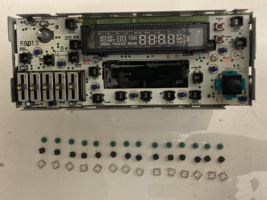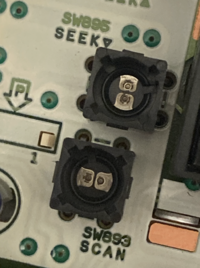I have the very common factory "RBK" AM/FM/CD in both of my '06 Wranglers. I pretty much never use the radio or CD functions, but I always use them with either Sirius on my phone or my ipod. Over the past few years, the volume controls in both Jeeps have stopped working properly - adjusting the volume resulted in random volume numbers showing up on the display and it was almost impossible to adjust the volume reliably.
I removed and disassembled one of the radios to see if I could fix the problem. The fix turned out to be pretty easy, something even someone without any electronics experience can probably do. Since this happened in both of my '06's, it may be a common problem, so I'll document the repair procedure here.
1. Remove the radio from the Jeep.
2. Remove the 4 screws holding the faceplate to the body of the radio using a T-15 driver:

3. Gently pry up the 4 tabs holding the faceplate in place (two on the top and two on the bottom) and remove the faceplate.

4. Pull the volume control knob off its shaft.
5. Remove the connector between the faceplate and the body. I pried each end up with a small screwdriver, alternating sides until it was loose enough to remove.
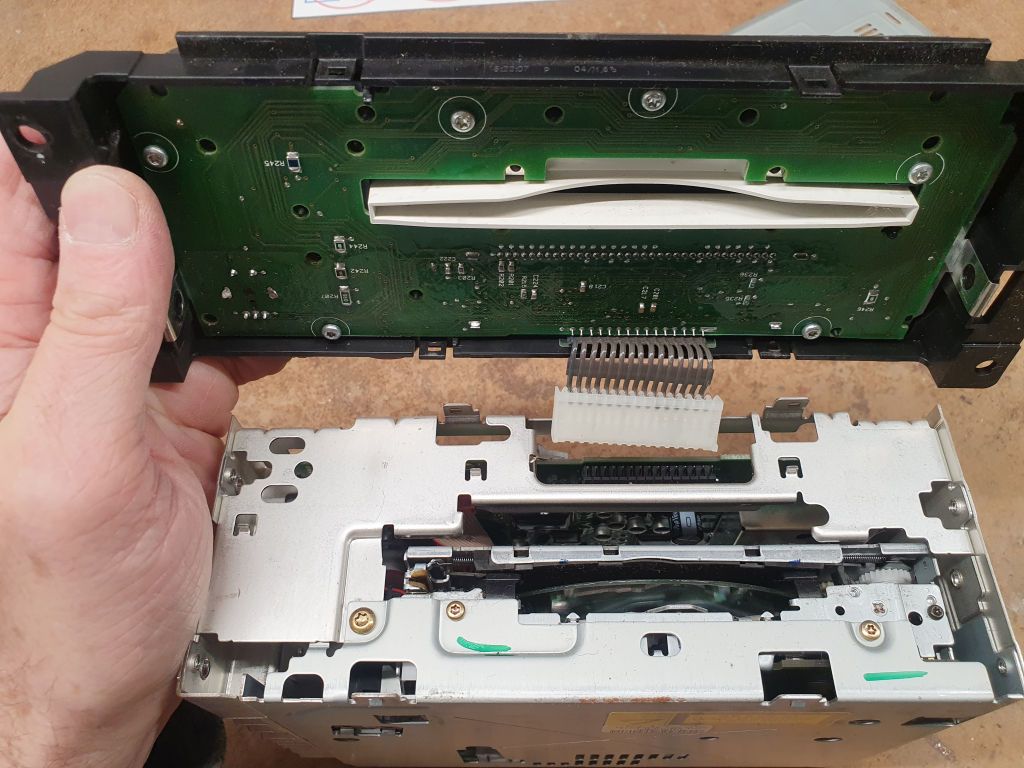
6. Remove the 6 screws holding the circuit board to the faceplate using a T-10 driver and remove the circuit board.

7. Spray contact cleaner on the volume control. If you look closely you'll see that the control is assembled as a sandwich of several parts, spraying the cleaner into the joints between the parts will allow the cleaner to get where it needs to be. Once it's saturated well, spin the shaft a bunch of times to clean the contacts.

8. Reassemble in the reverse order of disassembly and reinstall in the Jeep.
Having fixed the first one, I'll fix the one in the other Jeep next.
I suspect many factory radios have been discarded because of this common problem, and if you want a new radio this problem can still be a good excuse to buy a new radio, but just be aware that the fix is pretty simple .
.
I removed and disassembled one of the radios to see if I could fix the problem. The fix turned out to be pretty easy, something even someone without any electronics experience can probably do. Since this happened in both of my '06's, it may be a common problem, so I'll document the repair procedure here.
1. Remove the radio from the Jeep.
2. Remove the 4 screws holding the faceplate to the body of the radio using a T-15 driver:
3. Gently pry up the 4 tabs holding the faceplate in place (two on the top and two on the bottom) and remove the faceplate.
4. Pull the volume control knob off its shaft.
5. Remove the connector between the faceplate and the body. I pried each end up with a small screwdriver, alternating sides until it was loose enough to remove.
6. Remove the 6 screws holding the circuit board to the faceplate using a T-10 driver and remove the circuit board.
7. Spray contact cleaner on the volume control. If you look closely you'll see that the control is assembled as a sandwich of several parts, spraying the cleaner into the joints between the parts will allow the cleaner to get where it needs to be. Once it's saturated well, spin the shaft a bunch of times to clean the contacts.
8. Reassemble in the reverse order of disassembly and reinstall in the Jeep.
Having fixed the first one, I'll fix the one in the other Jeep next.
I suspect many factory radios have been discarded because of this common problem, and if you want a new radio this problem can still be a good excuse to buy a new radio, but just be aware that the fix is pretty simple
Last edited: