NOTE: At the time of writing this, HPTuners only offered access to 05-06 PCMs. However, that has changed and they now provide access to all 97-06 PCMs.
So let me preface this by saying that the reason I bought an HPTuner for my Jeep is because with my Magnum Powers supercharger, I needed a sure fire way to tune my PCM to optimize the air, fuel, and spark for the increased performance of the supercharger. Up until now, many of us have been led to believe that there is no way to tune the PCMs on our TJs. The Superchips don't work, nor do the Diablo Tuners. The Split Second unit works, but that is a piggyback system (which doesn't refresh the PCM itself), and while I had success with it on my last supercharged TJ, I don't think it's ultimately a replacement for tuning and flashing the PCM directly.
Enter the HPTuner MPVI2 and VCM Suite (which consists of the VCM Editor and VCM Scanner). With this hardware / software combo, you'll be able to access the PCM on your 2005-2006 Jeep Wrangler 100%. With it you can enable or disable functions of the PCM (i.e., turn of the O2 sensors). You can also use it to tune your engine, such as setting the amount of air, fuel, and spark your engine gets at any RPM. This understandably comes in handle when you add forced induction, as you'll need to have more fuel at any given RPM.
The kicker here as mentioned above is that this only works on the 05-06 models. I'm not 100% sure why this is, but according to their website, it won't work on anything prior to 2005.
One of the things I am using this setup for (aside from tuning it for my supercharger) is to disable all the emissions. With it I have successfully turned of my post cat O2 sensors (you need to keep the pre-cat O2 sensors), which will in turn allow me to remove the pre-cats entirely, at which point I intend to have a custom header made for my 4.0.
I've also used it to disable the evap system entirely, so that I can remove that junk and throw it in the garbage. Now before any of you guys warn me about emissions or inspections, I'm only doing this because we do not have either where I live. Yes, I am aware of the environmental impact, but you should also be aware that I probably put 2000 miles a year on my TJ at most. I'm also aware of the federal fine for removing catalytic convertors, and I am not condoning this in any way. I am simply putting this information out there to let people know what this HPTuner package can do.
In the process of disabling my evap system and the post-cat O2 sensors today, I took some screenshots to share with you guys how this software works.
First off, you need the MPVI2, which will set you back $299. In addition, you need two "universal credits", which will run you $100. This allows you to purchase one license, which locks the serial number on the MPVI2 to your VIN number, and insures that you can't use it on any other PCM, unless you spend another $100 and purchase more credits.
Here's the MPVI2 unit that plugs into your OBDII port and connects to your computer via USB:

After connecting it and opening the VCM Editor program, you'll need to connect to your PCM. You do this with the key turned to the on position, but the vehicle NOT running.
You can see that once connected, it recognizes the vehicle, VIN, and both the ECM and TCM (which combined we refer to as the PCM):
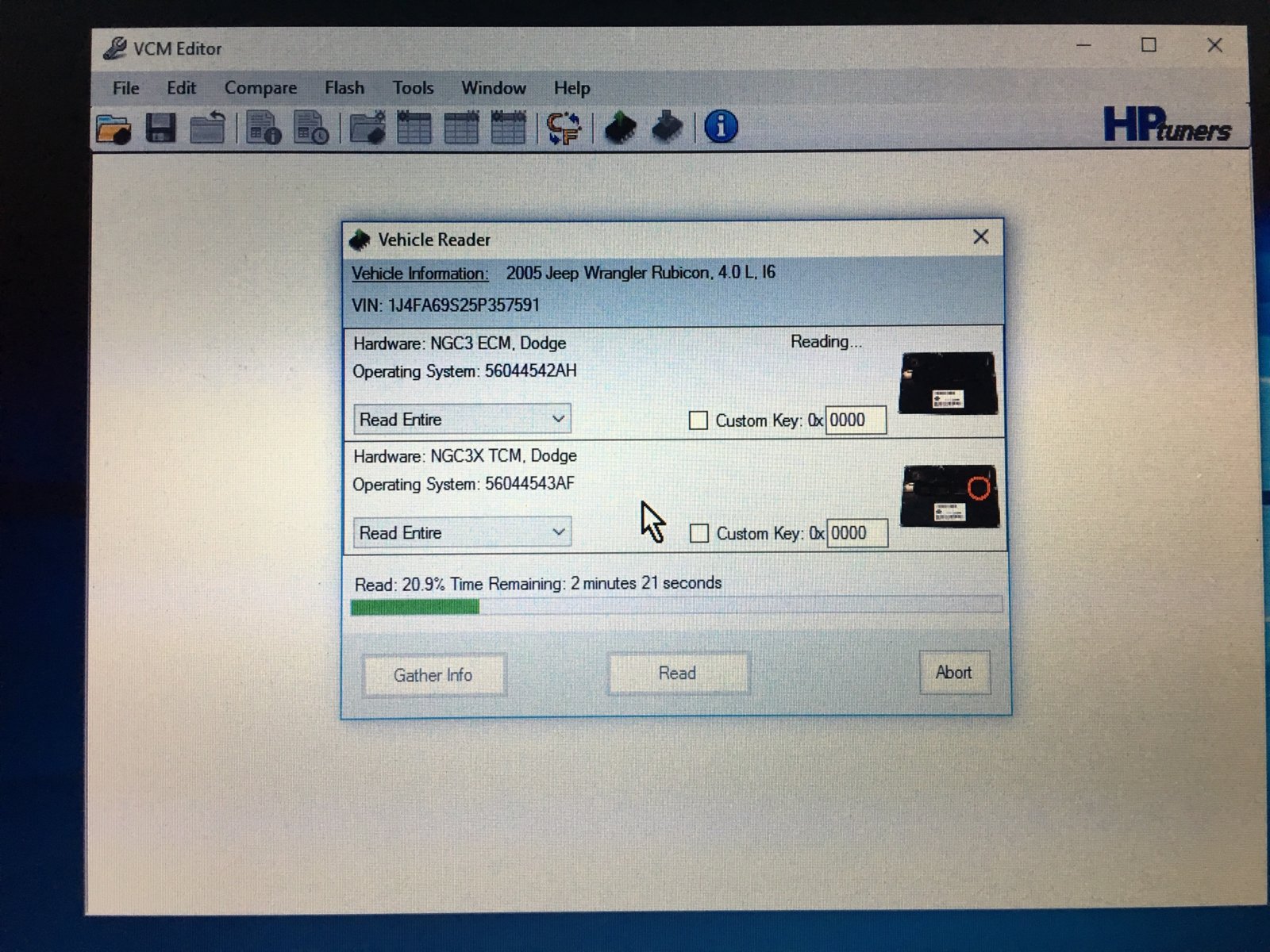
Once you're in, have a look around. Under Transmission > General, you can see the option to enable or disable the automatic transmission. So how would this be beneficial? Well, let's say you bought a PCM from a TJ that had a manual transmission, but you needed it to work with your automatic transmission equipped TJ. Easy peasy! Just select "Enable" from the drop down, and flash the PCM, and you're good to go.
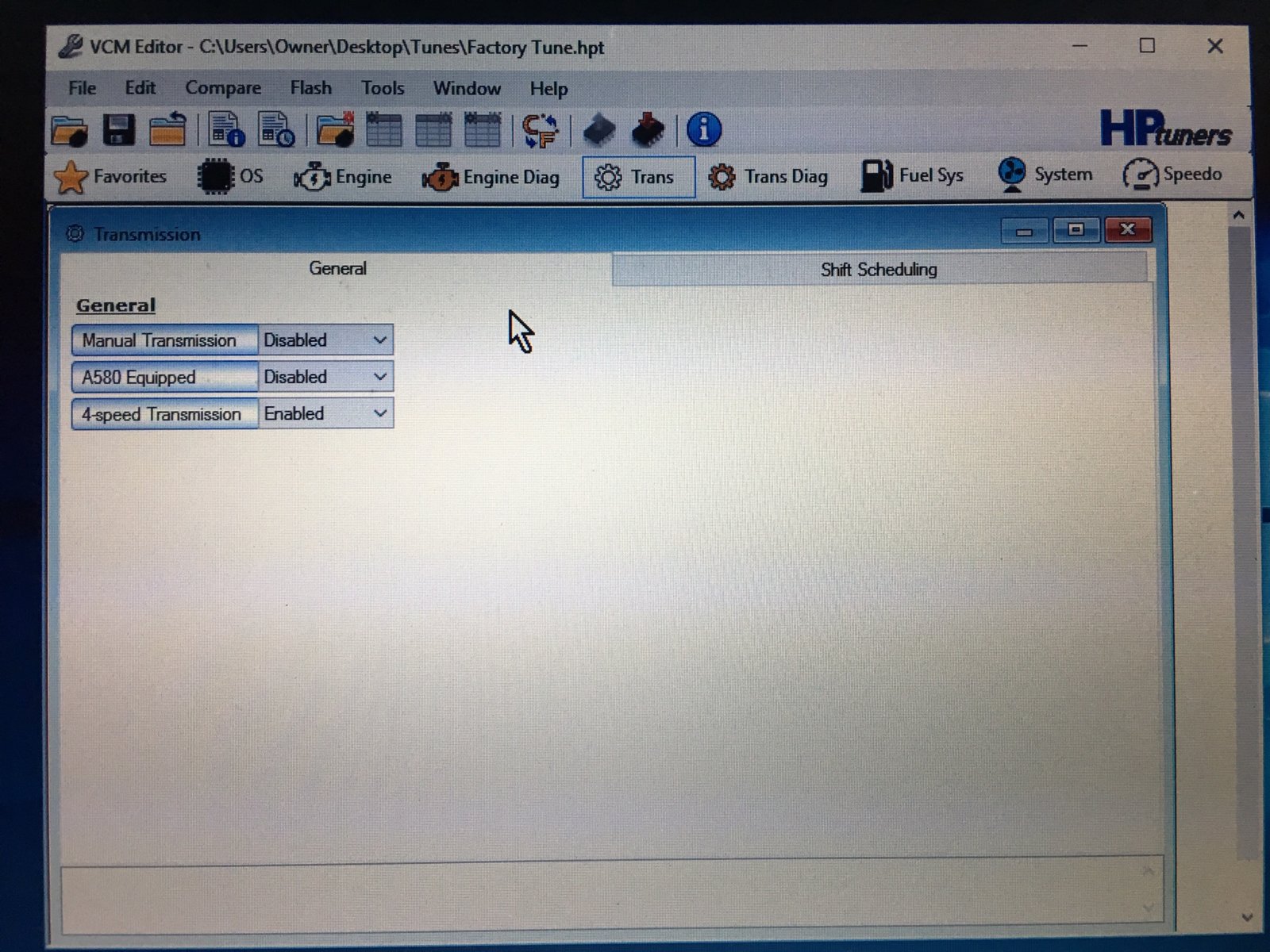
Here's a shot of some of the options under the "Engine" tab:
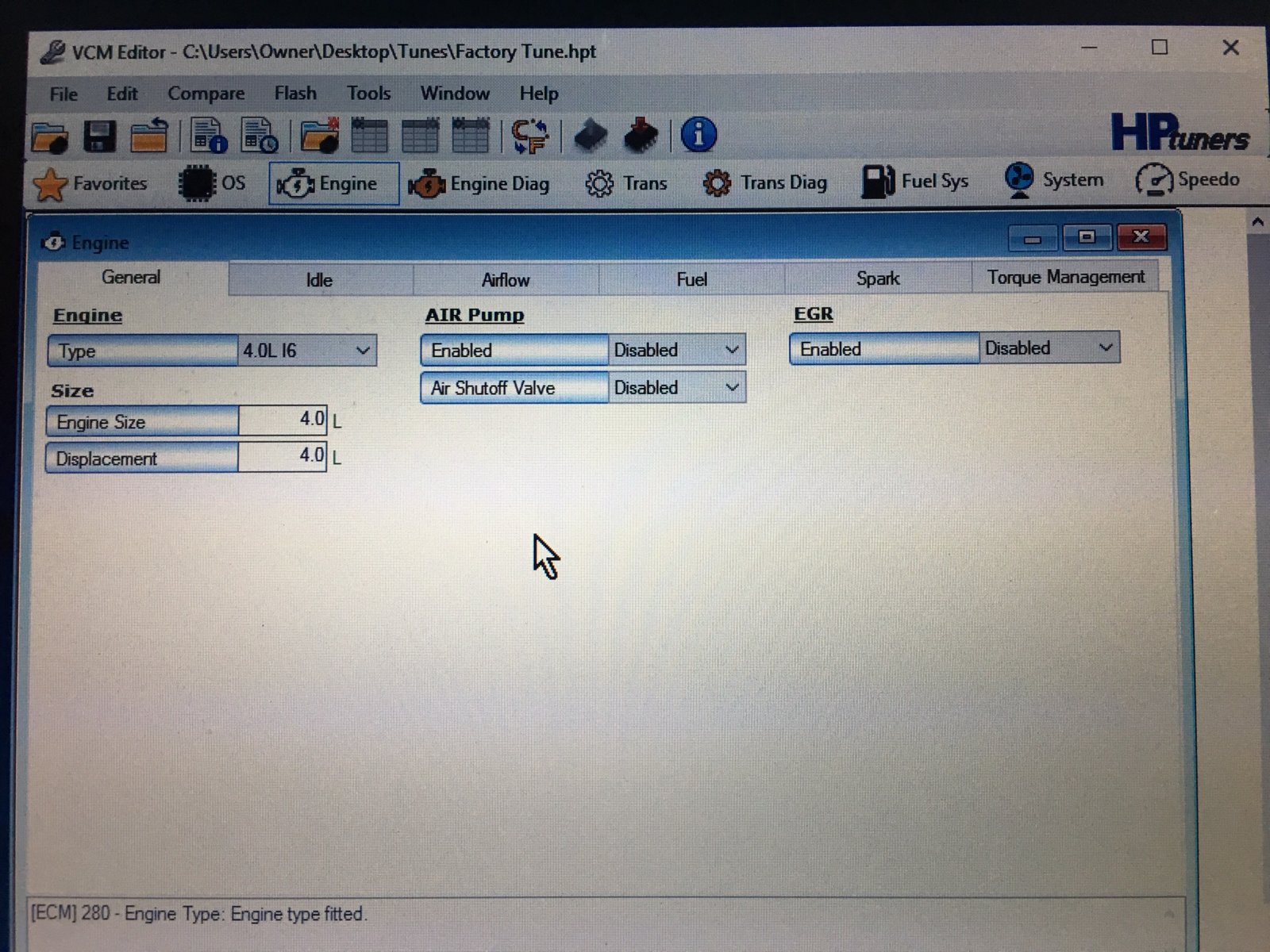
If you navigate to Engine > Oxygen Sensors, you'll see the screen where I was able to disable the post-cat O2 sensors:
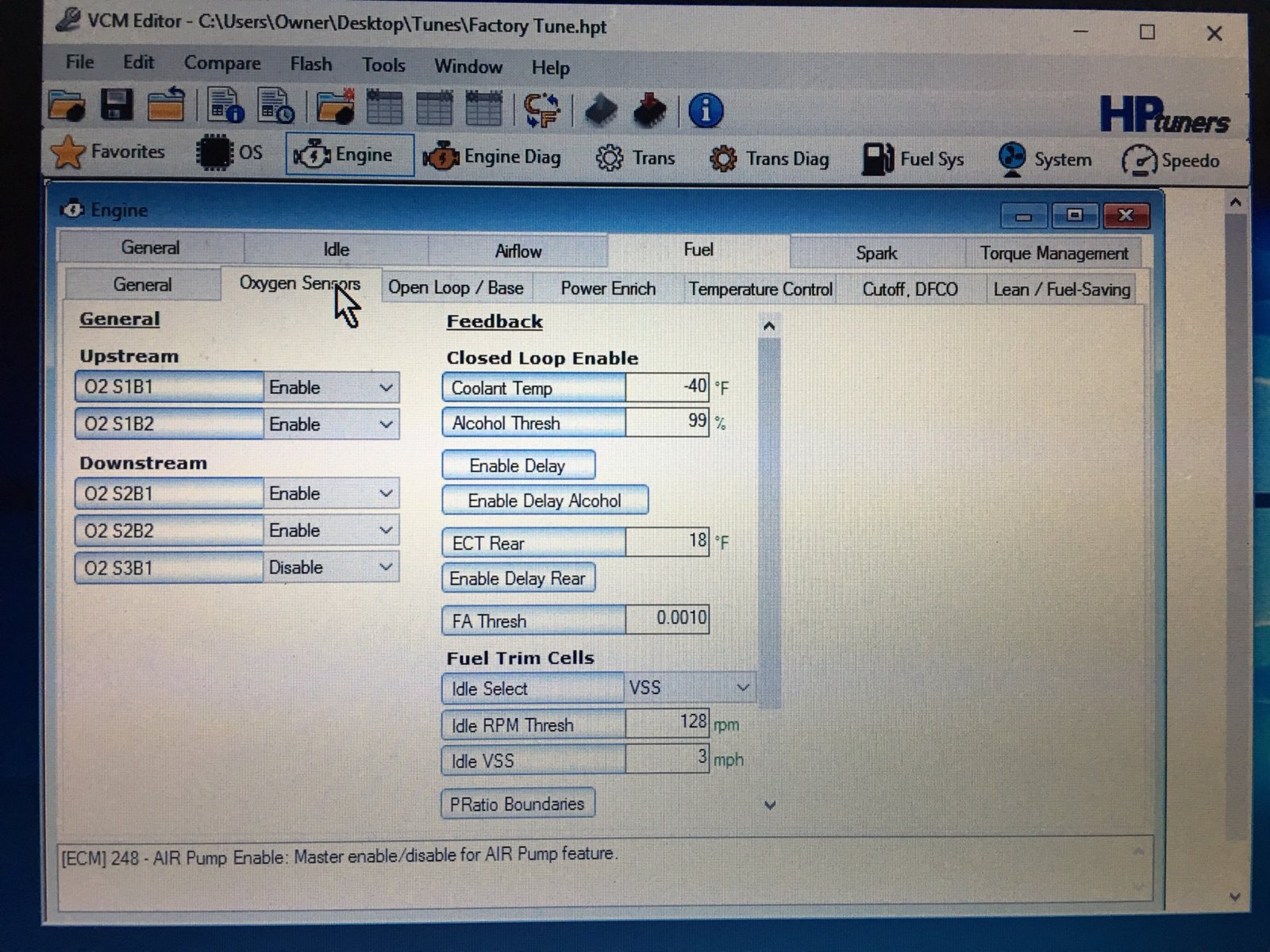
Head over to the "Fuel System" tab, and you'll see where I was able to disable the evap system:
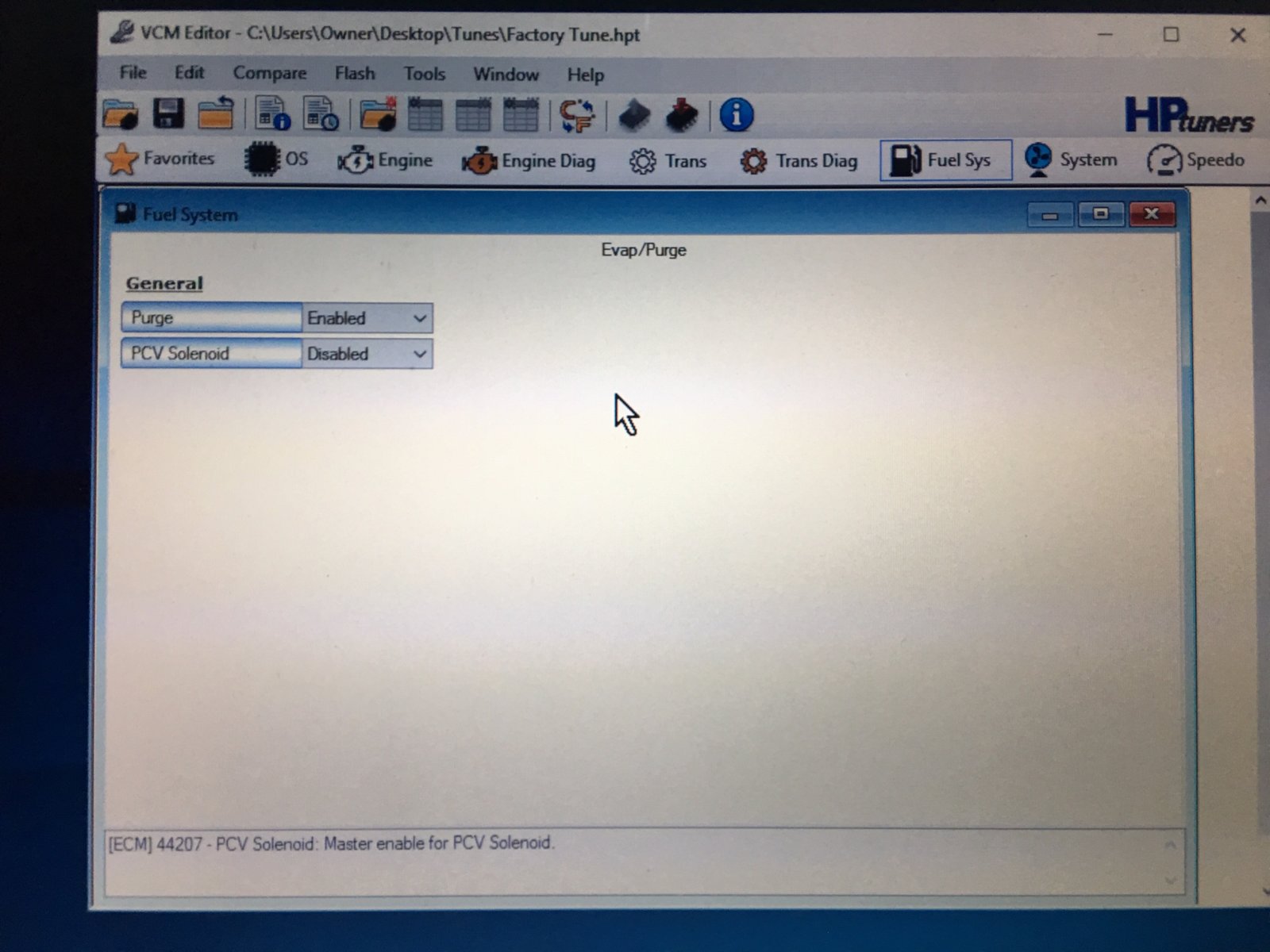
Here's an example of the "Speedometer" settings:
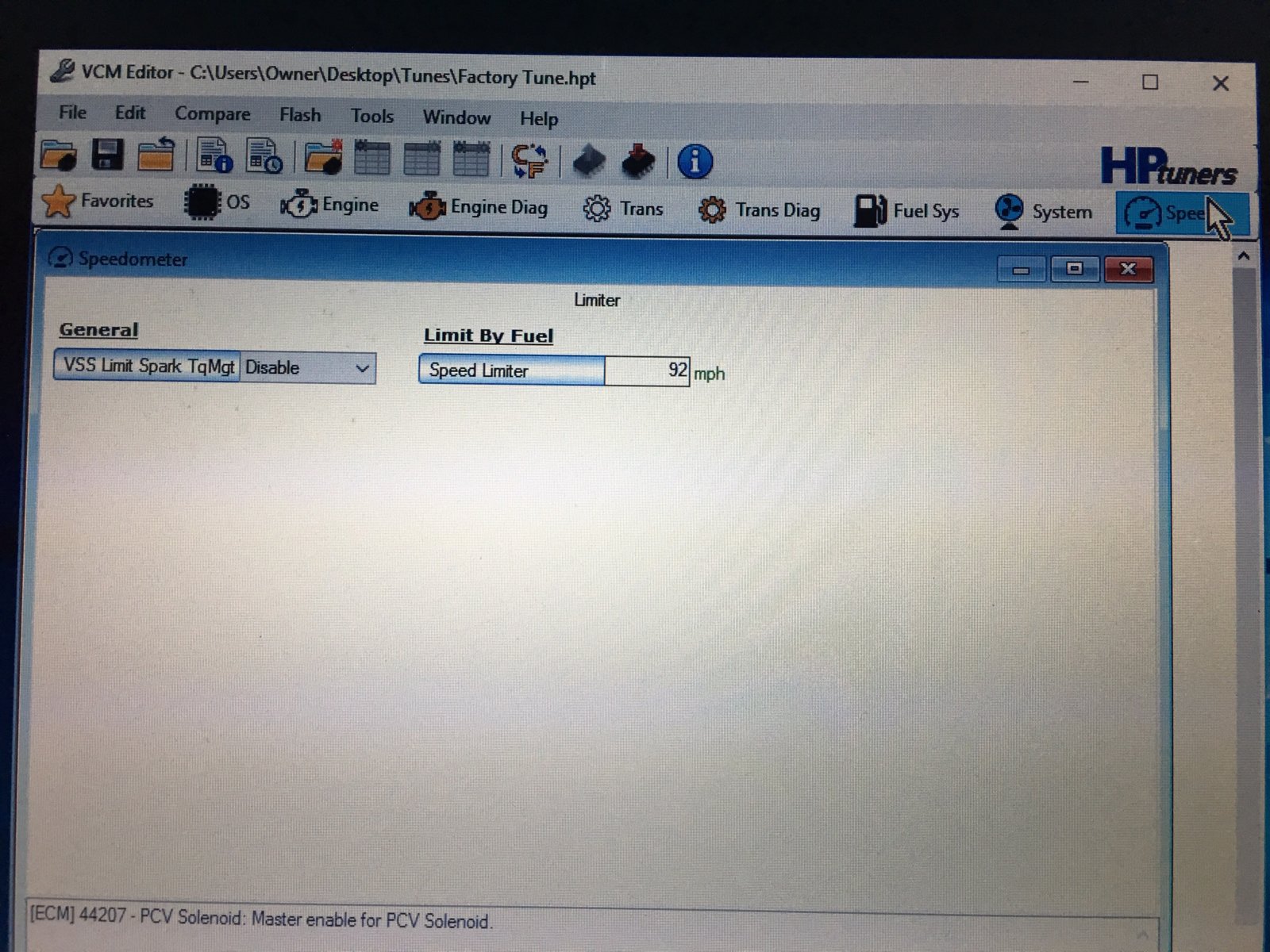
If you go under the System > General tab, you'll see the option to enable or disable SKIM (read this thread if you don't know what SKIM is: Sentry Key Immobilizer Module (SKIM) Install / Retrofit):
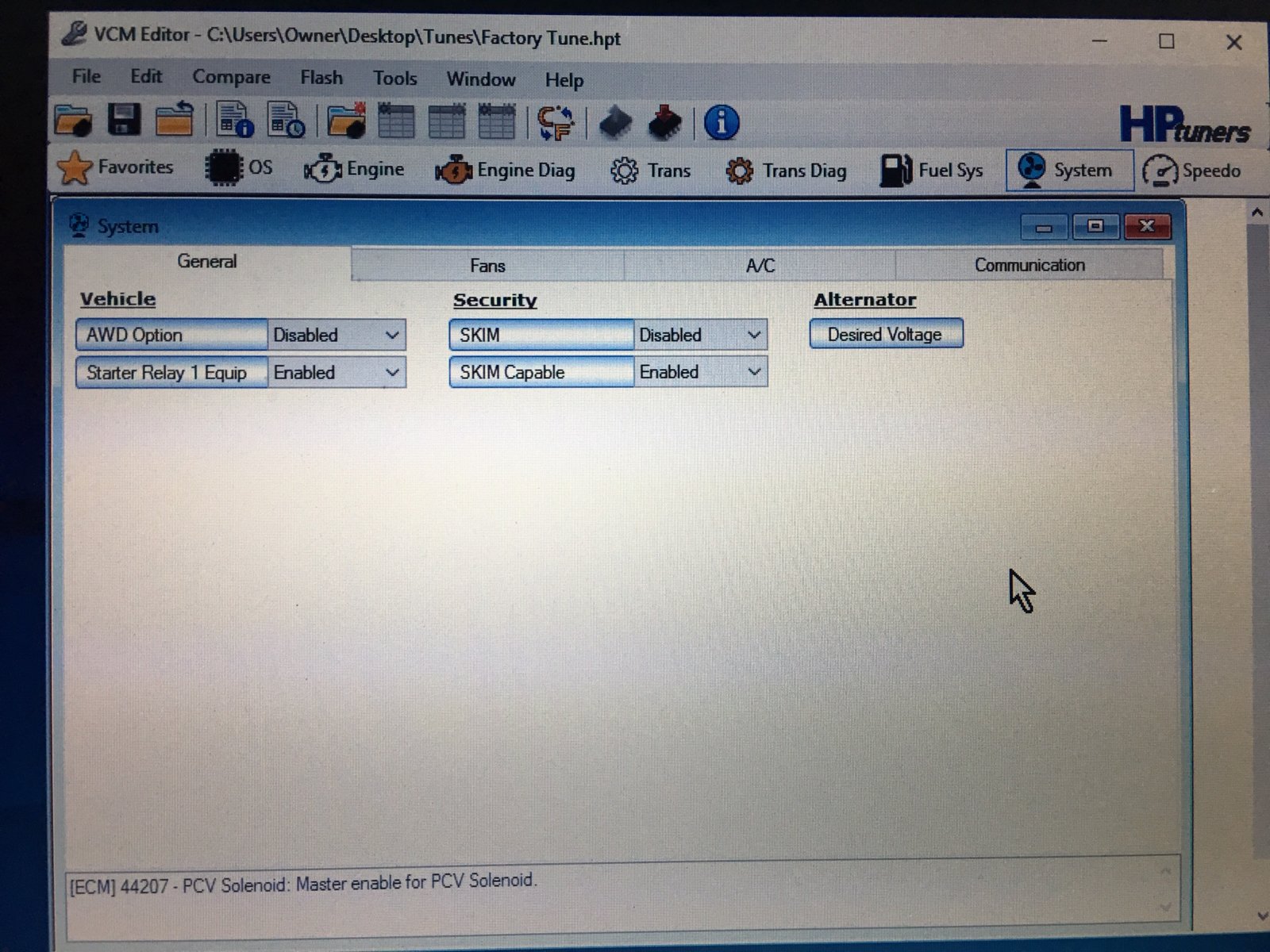
Check out all the options under Engine > Spark:
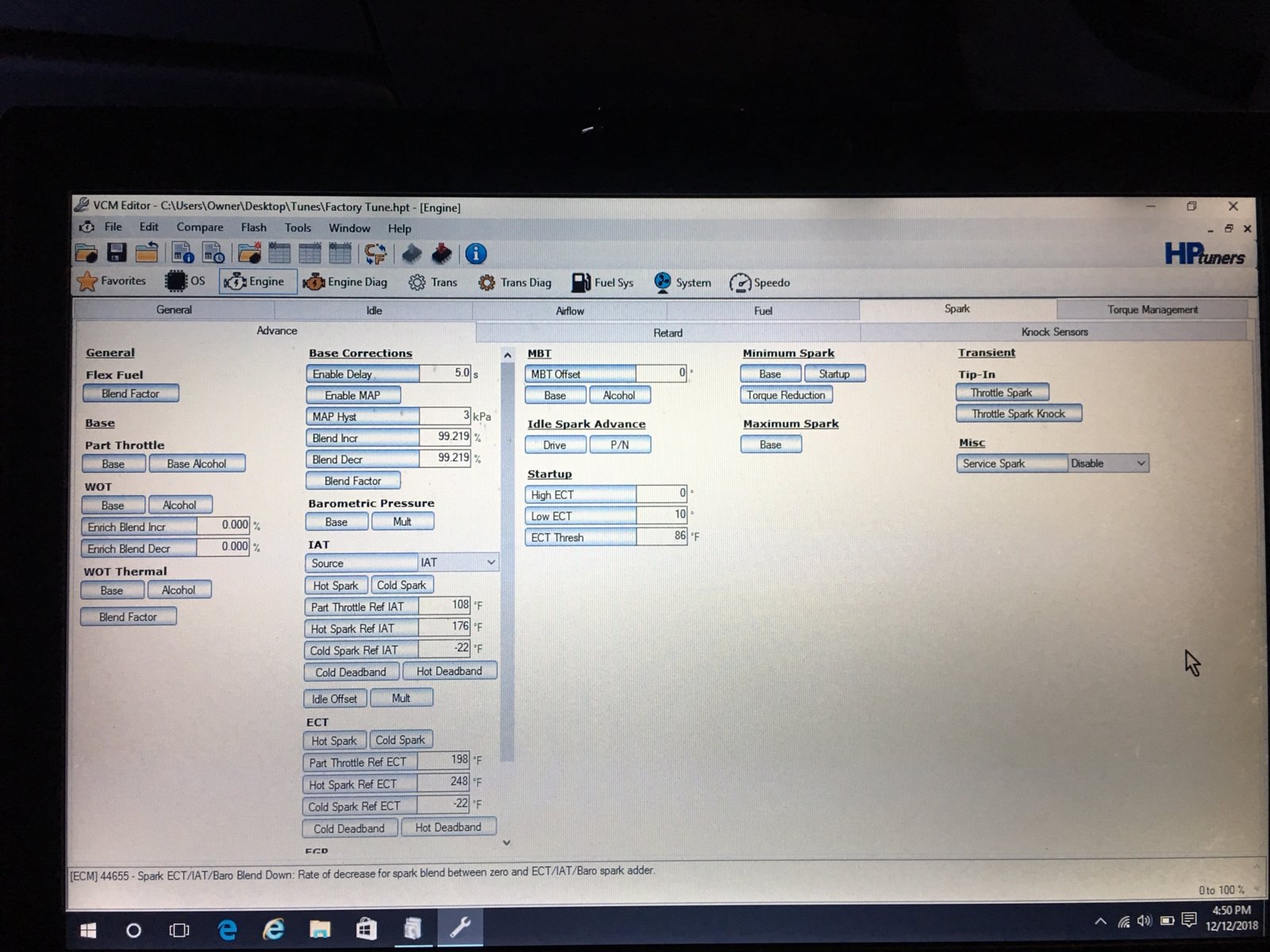
And here's the Engine > Airflow options:
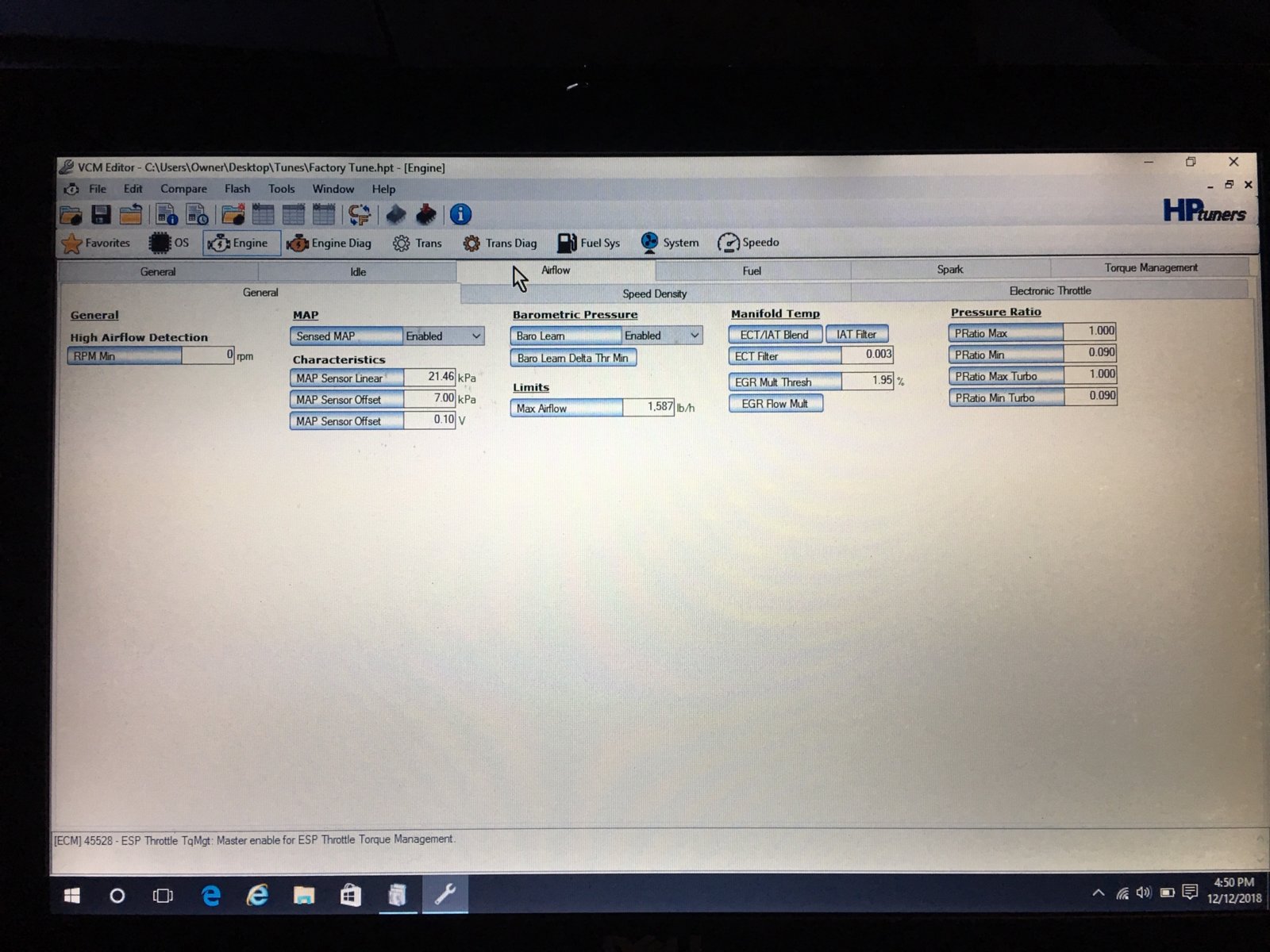
Here's the Transmission > Shift Scheduling options (haven't explored these yet as I'm not 100% sure what they do):
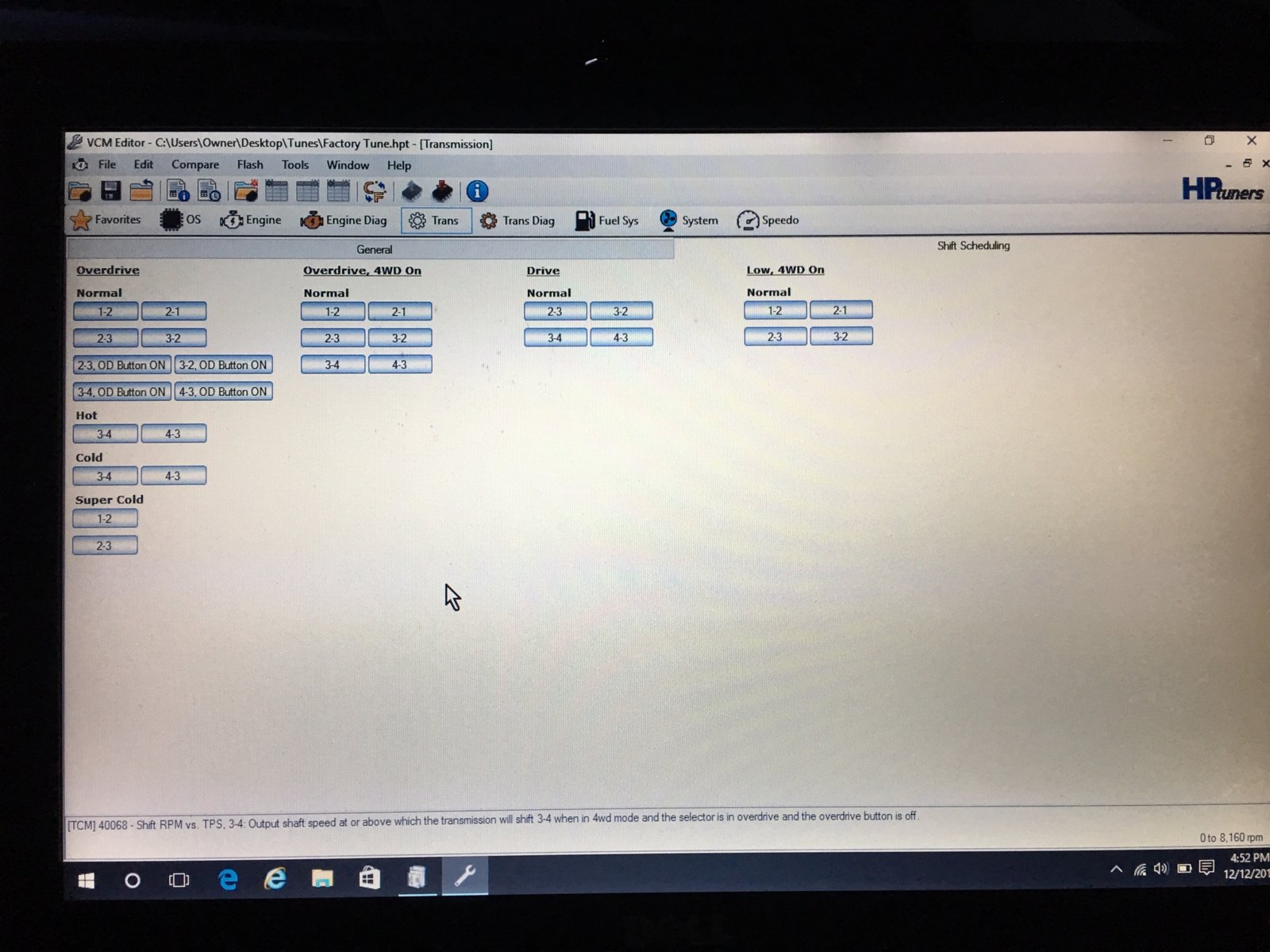
What you're seeing above is only a very, very small portion of what this tool can do. In addition to giving you full access to the PCM, it also serves as an OBDII scanner, has Bluetooth connectivity (so you can go wireless with it), and it also will provide 100% real-time data logging.
For instance, once of the things I plan to do once I install my supercharger is hook the laptop up and take it on a bunch of drives. I'll log the data in real-time (using a wideband O2 sensor), save the files, and Josh Pearl (the guy who is doing my supercharger tune) is going to fine-tune everything until we get the tune perfect. We'll do this probably a dozen times or more, and each time I'll provide him with a new data log for him to tweak. Eventually we'll finally get it perfect!
If you own a 2005-2006, I highly recommend this tool. Hell, you could even tune your stock engine to probably get a few more horsepower out of it.
Conclusion
I will continue to update this review as time goes on and I use it more-and-more (especially once I get into the actual engine tuning portion). So far, I'm really, really impressed with this thing, and I'm absolutely over the moon that I finally have full access to the PCM!
So let me preface this by saying that the reason I bought an HPTuner for my Jeep is because with my Magnum Powers supercharger, I needed a sure fire way to tune my PCM to optimize the air, fuel, and spark for the increased performance of the supercharger. Up until now, many of us have been led to believe that there is no way to tune the PCMs on our TJs. The Superchips don't work, nor do the Diablo Tuners. The Split Second unit works, but that is a piggyback system (which doesn't refresh the PCM itself), and while I had success with it on my last supercharged TJ, I don't think it's ultimately a replacement for tuning and flashing the PCM directly.
Enter the HPTuner MPVI2 and VCM Suite (which consists of the VCM Editor and VCM Scanner). With this hardware / software combo, you'll be able to access the PCM on your 2005-2006 Jeep Wrangler 100%. With it you can enable or disable functions of the PCM (i.e., turn of the O2 sensors). You can also use it to tune your engine, such as setting the amount of air, fuel, and spark your engine gets at any RPM. This understandably comes in handle when you add forced induction, as you'll need to have more fuel at any given RPM.
The kicker here as mentioned above is that this only works on the 05-06 models. I'm not 100% sure why this is, but according to their website, it won't work on anything prior to 2005.
One of the things I am using this setup for (aside from tuning it for my supercharger) is to disable all the emissions. With it I have successfully turned of my post cat O2 sensors (you need to keep the pre-cat O2 sensors), which will in turn allow me to remove the pre-cats entirely, at which point I intend to have a custom header made for my 4.0.
I've also used it to disable the evap system entirely, so that I can remove that junk and throw it in the garbage. Now before any of you guys warn me about emissions or inspections, I'm only doing this because we do not have either where I live. Yes, I am aware of the environmental impact, but you should also be aware that I probably put 2000 miles a year on my TJ at most. I'm also aware of the federal fine for removing catalytic convertors, and I am not condoning this in any way. I am simply putting this information out there to let people know what this HPTuner package can do.
In the process of disabling my evap system and the post-cat O2 sensors today, I took some screenshots to share with you guys how this software works.
First off, you need the MPVI2, which will set you back $299. In addition, you need two "universal credits", which will run you $100. This allows you to purchase one license, which locks the serial number on the MPVI2 to your VIN number, and insures that you can't use it on any other PCM, unless you spend another $100 and purchase more credits.
Here's the MPVI2 unit that plugs into your OBDII port and connects to your computer via USB:
After connecting it and opening the VCM Editor program, you'll need to connect to your PCM. You do this with the key turned to the on position, but the vehicle NOT running.
You can see that once connected, it recognizes the vehicle, VIN, and both the ECM and TCM (which combined we refer to as the PCM):
Once you're in, have a look around. Under Transmission > General, you can see the option to enable or disable the automatic transmission. So how would this be beneficial? Well, let's say you bought a PCM from a TJ that had a manual transmission, but you needed it to work with your automatic transmission equipped TJ. Easy peasy! Just select "Enable" from the drop down, and flash the PCM, and you're good to go.
Here's a shot of some of the options under the "Engine" tab:
If you navigate to Engine > Oxygen Sensors, you'll see the screen where I was able to disable the post-cat O2 sensors:
Head over to the "Fuel System" tab, and you'll see where I was able to disable the evap system:
Here's an example of the "Speedometer" settings:
If you go under the System > General tab, you'll see the option to enable or disable SKIM (read this thread if you don't know what SKIM is: Sentry Key Immobilizer Module (SKIM) Install / Retrofit):
Check out all the options under Engine > Spark:
And here's the Engine > Airflow options:
Here's the Transmission > Shift Scheduling options (haven't explored these yet as I'm not 100% sure what they do):
What you're seeing above is only a very, very small portion of what this tool can do. In addition to giving you full access to the PCM, it also serves as an OBDII scanner, has Bluetooth connectivity (so you can go wireless with it), and it also will provide 100% real-time data logging.
For instance, once of the things I plan to do once I install my supercharger is hook the laptop up and take it on a bunch of drives. I'll log the data in real-time (using a wideband O2 sensor), save the files, and Josh Pearl (the guy who is doing my supercharger tune) is going to fine-tune everything until we get the tune perfect. We'll do this probably a dozen times or more, and each time I'll provide him with a new data log for him to tweak. Eventually we'll finally get it perfect!
If you own a 2005-2006, I highly recommend this tool. Hell, you could even tune your stock engine to probably get a few more horsepower out of it.
Conclusion
I will continue to update this review as time goes on and I use it more-and-more (especially once I get into the actual engine tuning portion). So far, I'm really, really impressed with this thing, and I'm absolutely over the moon that I finally have full access to the PCM!

