You are using an out of date browser. It may not display this or other websites correctly.
You should upgrade or use an alternative browser.
You should upgrade or use an alternative browser.
Sony XAV-XA3200 Head Unit Install
- Thread starter AndyA
- Start date
@AndyA gets credit, he did a stellar job on his- mine was average at best.Thanks Andy!!!!
Will get an order over to Crutchfield for the radio and install kit.
Really appreciate the write up and fast response to my inquiry.
Let me know if running CarPlay and if it’s G2G on this unit.
I use Apple CarPlay to run Gaia GPS for off-roading. Works well! I also use Waze from time to time.
My only gripe is that I wish there was more adjustments possible to the rectangle shown on the rear camera view when reversing. I can't get it to match my camera position above the license plate.
Andy
Thanks Andy!!!!
Will get an order over to Crutchfield for the radio and install kit.
Really appreciate the write up and fast response to my inquiry.
Absolutely love it! No cutting and I used on old switch blank I had laying around for the usb.
Absolutely love it! No cutting and I used on old switch blank I had laying around for the usb.
View attachment 506664
Sorry spell check, used an old switch blank for the usb. No cutting of OEM parts is required, only cutting required was that of the double din cage that houses the stereo.
USB:
https://www.amazon.com/dp/B0BDWV1BCV?tag=wranglerorg-20
Thanks, I just measured the usb housing and then dremeled the proper sized rectangle in the switch blank. Looking back and not that it would be much of a difficult task but I wish I would have moved my hardtop switches over towards the axle lock switch and put the usb in the first switch location. Personal preference I suppose but something to think about if you’re going to have it all apart. I am stickler for not wanting to cut holes in the dash or any other panel for that matter figured I had a couple of extra switch blanks laying around in my Jeep parts box so cutting one those up did not phase me.
Crutchfield offers to wire up the cable connectors for Jeep and radio so it is plug and pray.
Did y’all go that route or wire splice yourself?
My time is limited these days so was thinking of paying them the $24 to do it.
No stranger to wiring things as my other passion is restoring vintage tube guitar amps.
Just trying to save time…
Did y’all go that route or wire splice yourself?
My time is limited these days so was thinking of paying them the $24 to do it.
No stranger to wiring things as my other passion is restoring vintage tube guitar amps.
Just trying to save time…
Plug n play all the way!!! Only soldering or crimping required is from the radio pigtail to harness pigtail. Once your harness pigtail is soldered up to the stereo bring the stereo back to the Jeep and plug it in. Fingers crossed everything goes as intended and you have a working radio!
Wife texted and told me just received the radio and stuff from Crutchfield. Depending on how some of the “other” issues on the LJR that I’m working on go, my plan is to install this weekend as I’ve been gone on biz trip. I did order the plug and pray adapter from Crutchfield so will report back on how everything works out.
Thx again David
Thx again David
I have an earlier Sony double DIN and I like it a lot but it sure is slow to start up and connect bluetooth for music.
This is how I installed my new head unit with front and rear cameras, microphone, USB connector and satellite radio. I chose this unit for the following reasons:
- double DIN
- doesn't require hacking parts out of the dashboard
- fast bootup time and responsive screen
- Apple CarPlay
- Satellite radio
- Front and rear camera support
- Physical buttons
Complete shopping list:
- https://www.crutchfield.com/product/item/default.aspx?i=158XAV3200
- https://www.crutchfield.com/product/item/default.aspx?i=220SXV300
- https://www.crutchfield.com/product/item/default.aspx?i=249CUB01 x2
- https://www.crutchfield.com/product/item/default.aspx?i=120ISOPK
- https://www.crutchfield.com/product/item/default.aspx?i=120956541
- https://www.crutchfield.com/product/item/default.aspx?i=120706502
- https://www.crutchfield.com/product/item/default.aspx?i=12040CR10
- https://www.amazon.com/dp/B08VJL2K5S/?tag=wranglerorg-20
- https://www.amazon.com/dp/B01NCA9XEI/?tag=wranglerorg-20
Here is how it looked at the beginning.
View attachment 432780
The wiring from the vehicle harness to the Sony unit was easy because the Sony and the Metra pigtail use almost the same wire colors (some kind of industry standard?). I wired the parking brake to ground. The reverse wire I connected to pin 33 of C300 (white with light green hash). Because that wire has to snake from the center of the dash to the driver's side outer footwell I used an inline spade connector so it can be disconnected.
View attachment 432821
View attachment 432781
View attachment 432782
Next I drilled a hole into the blank panel near the switches. On the back of the panel there is a marking in the mold to indicate where a circular connector goes (switch to turn passenger airbag off I believe) so I used that as a guide, drilling a hole and then using a Dremel to enlarge it.
View attachment 432783
View attachment 432784
The microphone is designed to clip onto a visor but I didn't want any wires showing so I converted it to panel mount and installed it at the driver's end of the defrost vent panel.
I put an M12 external circlip into the first groove in the mic and 3D printed a cover. I epoxied the cover onto the circlip to hide it.
View attachment 432785
View attachment 432786
After drilling a hole through the defrost vent cover I installed a 4mm thick 3D printed washer and then another M12 circlip. I think this makes it look nice and tidy and discreet.
View attachment 432787
View attachment 432788
The satellite radio antenna was the easiest part. I shoved it under the cover of the rail that goes across the back holding the speaker pods. I chose this location because according to the Factory Service Manual this is the factory location for it.
View attachment 432789
I 3D printed a mount for the front camera which bolted onto two spare holes in front of the AC condenser. I ran the wire around the driver's side outside edge of the engine bay, through the firewall and grounded it at a point a PO had created.
View attachment 432790
View attachment 432791
Power for the camera was tapped from the Run/Accessory wire going to the radio.
View attachment 432795
The yellow RCA connector plugs into the RCA to 3.5mm plug adapter however the Amazon listing for the adapter shows the wrong pinout and I had to plug the yellow connector from the camera into the white connector on the adapter (sigh). The important thing is that the ground is in the correct location on the 3.5mm plug.
View attachment 432796
The front camera is tilted down so I can see part of the front bumper.
View attachment 432822
View attachment 432793
For the rear camera I 3D printed a bracket to go behind the driver's side tail lamp. I originally experimented with putting it poking out of the spare tire but I wasn't happy with the sturdiness or the wiring routing so I changed to this. It's not ideal because it is so far from the center of the rear but it works OK. The printed part has a channel for the wire to run down, keeping it hidden as much as possible.
View attachment 432797
View attachment 432798
View attachment 432799
Originally I tapped power for the camera from the reverse wire going to the tail light, however that was not workable.
View attachment 432800
The Sony unit has an option to view the reverse camera at any time and also the guidelines could only be configured with the camera powered but the vehicle not in reverse. In the end I changed it to being powered from the same Run/Accessory wire as the front camera.
View attachment 432801
The Sony unit is double DIN but actually only takes up a single DIN space. The problem is the Metra mounting brackets. Rather than cut up the dash I cut up the brackets.
View attachment 432802
Here is the final mess of wires:
View attachment 432823
And here is the result.
View attachment 432804
I then added a custom wallpaper generated by the MidJourney AI.
View attachment 432805
Andy
Thanks for the thorough write up! I installed a double DIN right away when I got my TJ but it's been buggy and not a great screen so I used this thread as motivation to upgrade. I found the Sony XAV-AX5600 for same price as the OP's XAV-AX3200. Very similar features but the 5600 has a better screen. While I'm waiting for it to ship I stole the microphone idea but modified it some. I had also installed a phone holder up high on the trim piece above the windshield, it was not a great place for the phone so I moved the phone but it is a great place to mount the mic. I also had the four small holes that I wanted to cover up. I used parts of the old phone holder, a grommet, and metal clip to make it all work.
Thanks for the thorough write up! I installed a double DIN right away when I got my TJ but it's been buggy and not a great screen so I used this thread as motivation to upgrade. I found the Sony XAV-AX5600 for same price as the OP's XAV-AX3200. Very similar features but the 5600 has a better screen. While I'm waiting for it to ship I stole the microphone idea but modified it some. I had also installed a phone holder up high on the trim piece above the windshield, it was not a great place for the phone so I moved the phone but it is a great place to mount the mic. I also had the four small holes that I wanted to cover up. I used parts of the old phone holder, a grommet, and metal clip to make it all work.
View attachment 510207
View attachment 510208
View attachment 510210
Very nice!
The front camera mount kept coming loose - something to do with the stresses on the 3D printed design. I decided to re-work it for the front bumper, sitting under a KC fog light.
Andy

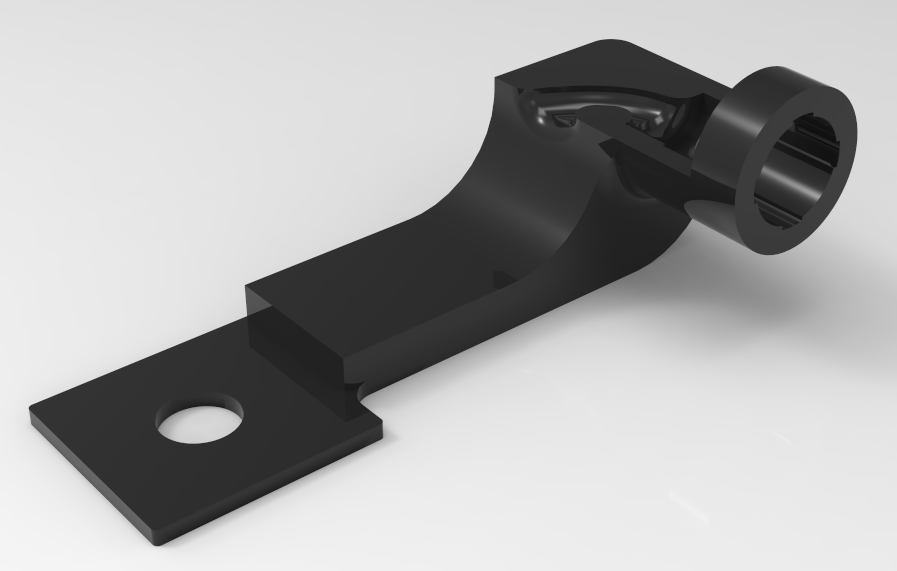
Andy

